These tips can be used for Windows XP and Vista and MAC-
Operating systems vary, if in doubt, check with your provider and/or technical support.
Several years ago, the 'powers that be' told us that we were going to become a paperless society. I don't know about you, but I have more paperwork now than I did in the 1980s! Combine that with the expensive ink for our printers and you have a situation that can be astonishingly pricey.
Manufacturers of printers are 'giving away' printers and getting the real profit from the ink. In fact, my HP printer cartridges are designed to be single use (not refillable). That alone guarantees I buy HP cartridges. I am not a fan of 'bargain' ink cartridges unless I can have total faith that they are of high quality.
So, I do try to remember to use the settings on my printer to get the reasonable quality based on the requirements of the pages. I recommend, and do, use the "Fast/Economical Print" feature for my printer. I access that feature through the Print Dialog Box and then selecting Printing Shortcuts.
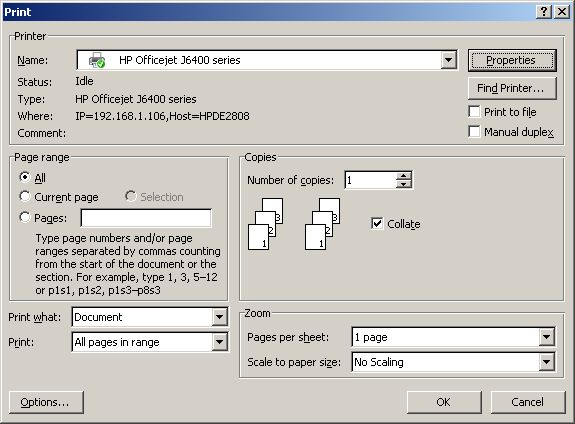
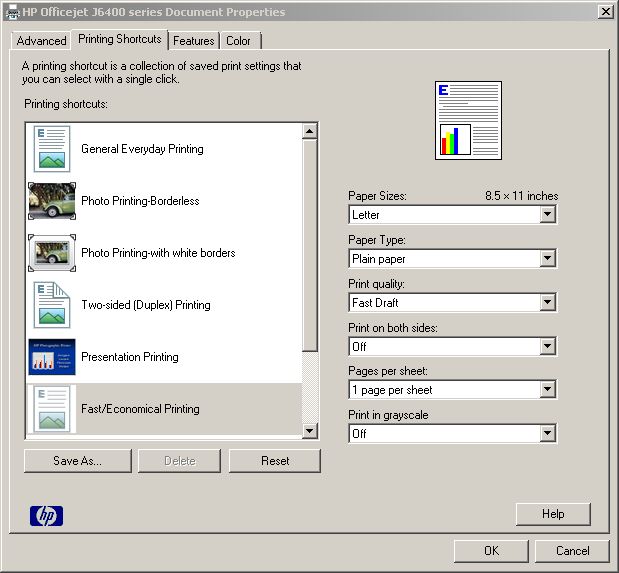
Here is an additional free program I think you will find helpful:
Hewlett-Packard - Smart-Web-Printing
https://h10025.www1.hp.com/ewfrf/wc/softwareCategory?lc=en&dlc=en&cc=us&product=3551212&lang=en&
Get support at the HP Web Printing Support Forum.
Download for Windows XP:
- Click the Free Download button, choose Run.
- Follow the Screen instructions through the installation flow.
- Restart your web browser.
- Click the HP Smart Web Printing icon in the browser toolbar.

Download for Windows Vista and Windows 7:
- Click the Free Download button, choose Run.
- If a Security Warning appears, click Yes to install the GetDownloadManager plugin. A download window opens.
- The Download automatically starts and when the complete, the download window closes and an installation window opens.
- Follow the instructions contained in the installation window to finish.
- Restart your web browser.
- Click the HP Smart Web Printing icon in the browser toolbar (blue/green icon).
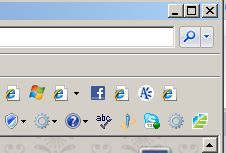
Once downloaded and installed:
-
Open "Clip Book"

2. Click the "Select" button

3. Left-click and drag over the desired area of the web page

4. To add to your document, choose “Clip” to combine and print multiple page clips at the same time. When you have all your selections, simply select “Print.”
My printer is an HP, so I know that this works for me. As I checked through the information, the program is based on your operating system, not the printer manufacturer. If you experience a problem with a different printer, let me know.
Best wishes to you and yours for a great new year, Pat