Hello fellow embroiderers, design seekers and stash collectors!
'Leaping In' begins with a non-PC topic. No, I'm not being Politically in-Correct right out of the gate here at ATG. I'm talking about Mac computers and the lack of embroidery support for them. That other 'PC' will have to wait until we get to know each other!
My wife and I were watching television a couple years ago, and a hilarious ad came on wherein the 'PC' guy was making a fool of himself in his business attire and the Mac guy was just slaying him. At the time I had the Vista thing going, which is to say that my PC wasn't working up to snuff. I'd installed and removed that operating system a couple times, and as of this writing I've removed it from my personal systems at least four times that I can recall. Anyway it occurred to me that if ever there was a time to experiment with the creation of embroidery software for Mac, that time had come. So I did. A friend of mine is a Mac guy, and he happened to be a programmer that used to work for Apple, and I hired him on for the product. In my youth I was an Apple Developer myself, and had that certain affliction that all Apple people have, although I never actually stuck my "Mac '89 = Windows '95" bumper sticker on my car.
So there we were with the tools and the talent. Well actually I bought a used iMac (PowerPC for those who care) so that I had a tool, then we set to work. Now some of you may know me from some other software I make. You could Google me, but it's not necessary because I'll tell you what you wanted to know, which is that my little company can read and write virtually all the embroidery formats for our wonderful home embroidery machines. We usually make software for Windows, but that's another story for a later blog entry.
In the tradition of the hobby, we wrote a cataloging, converting, printing, unzipping, transferring and colorizing tool, but this one's for Mac. I call it Convert It, Mac. As most of you know, there are about a zillion embroidery designs out there. Maybe even a google (with a little 'g'). And they are all zipped up ready for download, and you want to own them. All of them. It's an addiction we all share. I myself go to meetings with other S.A.F.E. members. What's that? Never heard of it? "Seriously Addicted to Free Embroidery"
After some rewiring of my other software we got all those formats working on the Mac. Intel and PPC. OSX version 10.4 and up. Yes it works on Leopard. (I just knew you were wondering.)
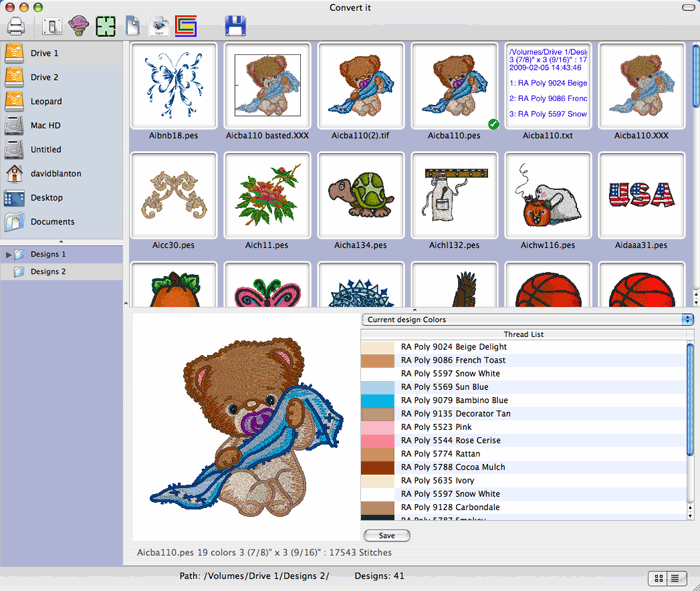
Convert It, Mac has an interface that many of you would be familiar with; An outline view of the drives and folders on the left, and a thumbnail view or a table view on the right which shows your designs to you. At the bottom is a detail view which let's you discover more information about a design you have selected. And one nice feature is that you don't have to unzip anything. It's all built in.
There are some nice features such as file conversion which will write so many formats that every machine today can read at least one of them. For Viking Designer 1 owners Convert It, Mac even handles the reading and writing of floppies and USB sticks in your special formats. There's no need for Windows software anymore to use those machines.
Also, you might like to use one of the modern formats such as PES or VP3 which have many, many thread colors available. And Convert It, Mac gives you the ability to colorize the design in your threads when the format supports it. It can even convert a design completely into any thread brand supported by the format. So if you own all the Brand-X Rayon, you can convert those colors in your designs!
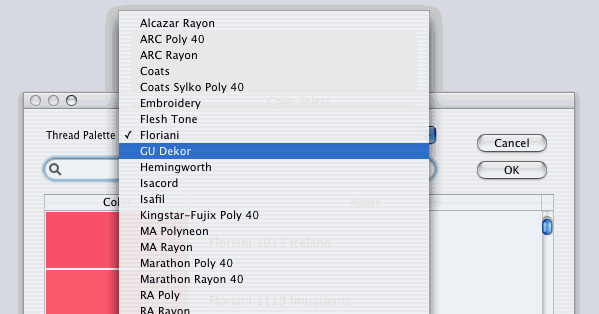
Suppose you're going to embroider a towel and you want to put some stabilizer on top of the towel. The Baste function can help by adding a basting stitch to the outside of the design, thus anchoring together your fabric and stabilizer. It's even better than the way some machines do it because the stitching can be adjusted in size so that the design doesn't sew on top of the basting stitch.
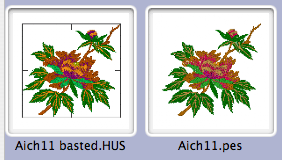
And if you're going to use designs that re-use the same color, you may want to Color Sort the design. Color Sort will move color changes so that each color sews the fewest number of times, saving those annoying thread changes. But don't worry, it is intelligent so you won't be messing up the overlapping colors in the design.
At some point in every embroiderer's life they need to actually get the machine stitching. And when you do it's good to have a template which prints out the exact size of the design. This helps you decide if the size and placement of the design is what you really want. Convert It, Mac prints out templates and it can also print out thumbnails of your designs so you can have a handy reference.
When you're ready to use the design, simply drag-and-drop it to your machine or USB stick.
Now here's a fun feature. This is called Cover Flow, and it's a Mac OSX 10.5 feature that allows programs like Convert It, Mac to show you pictures of your designs in the Finder. (For those of you PC's still reading, that's the Mac version of 'My Computer'.)
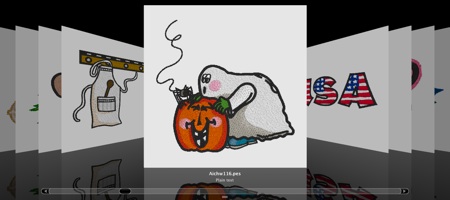
Convert It, Mac is our first release in a line of Mac products for embroidery. We released it first because it is actually the most necessary for anyone who does embroidery: You need to be able to see and use those designs you been collecting! Now I can hear you already typing, "What about digitizing, lettering and all the other stuff!" Well, it'll come in time. We're working on it. Honestly!
I hope those of you who have Mac enjoy the product!
(But next time maybe we'll talk PC)
Best Regards,
-Brian