Leaping In with a Mac part 2
It turns out that a lot of you here at AnnTheGran are Mac users or, dare I say, “Mac curious?” You have seen the ads and heard the talk, but your embroidery stuff runs on Windows, and the kid down the street (nephew, son in law) can keep your system running. Probably: You’re not really sure because you don’t do all that much with it, right? As long as it prints!
Well there’s so much we all can do with computers and most of it is similar between systems. So let me tell you a story. It’s a typical story from a Mac user perspective.
I was away doing an embroidery event a couple years ago. My wife, Tonya, had a nice shiny new Canon digital camera. It was a replacement for a lost one – which was later found – but that’s a story about organization; a later topic. Anyway, Tonya wanted to upload her photos to the PC. There was a program for the old Canon camera on that computer (Windows) but it didn’t work. So she installed the new one that came with the new camera. It got partway through installing and then quit. She was frustrated, but there was a toll-free number on there so instead of ‘bothering’ me, she thought she would work through it with the nice folks that make the camera.

I came home a day or two later and looked at the PC, which was still not working. After listening to the story about her efforts with their customer support and the hours of them trying everything to make it work, I was not surprised by anything but her persistence. She didn’t want me to have to do it for her – she wanted to make it work on her own. Very brave.
After studying what was installed, I discovered there was a glitch in the Microsoft .NET that the program was trying to install. It was hung up permanently and as is typical with things Windows, it was un-uninstallable. They mix things up like vinegar and water and there’s no way out sometimes.
Well, I had been waiting to switch her system out anyway. I held off for a long time because she was comfortable with it and knew how to get what she wanted out of it. But the time had come, so I got her a new MacBook (laptop). A cool one, black in color (the last one they made, unfortunately).
We started the Mac and wondered out loud, “Well they say it just works, let’s test it.” So with not a little fear we plugged in the camera to the USB port on the Mac. Guess what? It popped open a window and showed her camera, then it asked if she wanted to download her pictures. Then it organized them for her and she was able to print with no setup. (In retrospect we were a little bit lucky, but Epson made it so easy. After my last 5 printers, I don’t buy HP anymore. Another story sometime, maybe.)

Since then she has been a happy camper – browsing along with a hundred bookmarks and Safari pages (like Internet Explorer) open everywhere and her email hasn’t been emptied in ages. In short, it’s exactly the way she likes it.
Even relatives and guests who come to stay, as we have small children so there’s always somebody, will grab the Mac and check their email, search the web and print out recipes. We keep the Mac in the kitchen.
Last week my son, Andrew, turned 4. I got him and his mother a Leap Frog program designed to help kids learn. Imagine my surprise that they not only installed it and ran it successfully, but Andrew can now sit down in the kitchen, open it up, drop any Safari pages that are in the way, run his program, type in his name, and play. He still has a little trouble with a mouse, but the Mac has that trackpad and he can swipe his fingers around until he gets what he wants. Prodigy? Well, don’t ask any parent about that, of course they’ll tell you, “Yes.” Really though it’s such a simple thing to work.
And you can too.
Now if you’re one of those folks who has to run Windows programs too, you can. And they can run side-by-side with Mac programs. You do not need to reboot or anything like that. There’s a product called Parallels for Mac. This lets you load windows and run those programs, so you have the best of both worlds. This, in my opinion, makes Mac viable for a lot of people.
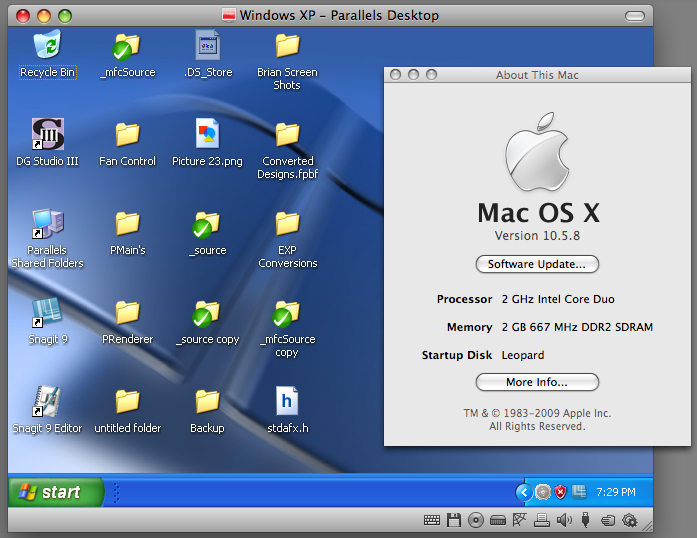
Now, why is Mac supposedly easier? Well, I think that some people are wired artistically or creatively or as the book said, “Right Brained.” People who have that inclination, which you are if you are reading this, tend to prefer the Mac. Others, who are more “Left-brained” can use either system and will grumble about each. Here is a pretty way to look at embroidery designs, only available on a Mac. What I can't show you here is the animation that happens as designs "flow" across the top.

Also, there is no doubt that you can get into more trouble with Windows. Pop-ups, viruses and other “Malware” (a real word!) are rampant on the internet and principally target Windows systems. And though Windows 7 is better than its predecessors, I still get “Security updates” nearly every day from Microsoft. So that is the reality in spite of the advertising.
Now, do I use Mac all day? No. I write software mostly for my Windows customers. But I like being different and do have a Mac close at hand.
One more Mac story and then we’ll take a brief look at embroidery software:
I had just released Convert It, Mac with a friendly crowd in Orange County, CA. At the time a brand-spanking-new Baby Lock machine had just come out. None of us had ever seen it. It was the Ellissimo in case you are wondering. Well, again, for the first time, in public with almost a hundred people present, we all held our breath and plugged the Mac into the machine. It showed up immediately as “unknown”. We used CIM to drag and drop some PES files onto the machine and then sewed one out. It was that easy! The same mechanism is how you use machines with USB stick capability. Open Finder or CIM and drag and drop the files onto the USB drive. One of the benefits of having Convert It Mac installed is that it lets you see your embroidery designs right in the Finder. (Mac’s version of Explorer or ‘My Computer’.)
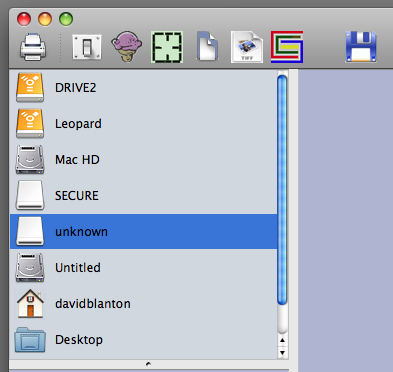
If you are an embroiderer, there are some machines that do not work with Mac unless you have Parallels. For example, the machines that use an embroidery card need a reader/writer or ‘box’ to manage designs on the cards. As of now, there is no software that is native Mac to use those cards, although I will say we have one in the works.
Other machines use a proprietary program to talk with the PC. Some Pfaffs, for instance. Those users too must suffer Windows, but it’s not terribly inconvenient.
Often we get asked about Bernina 730, 830 etc. The Bernina machines are actually EXP based machines. They have been since the 200E. Newer models read EXP+ which adds some color information to the files. Now I know most of you have been told that you need ART format for your Berninas. Actually this is not true, and has never been true. Every version of the software going back to 1.0 had the ability to import other files (including PES) for writing to the machine. See you learned something new.
Another odd one is the older Husqvarna Viking Designer 1 floppy and USB models. You can get a USB floppy drive for about $20 - $30 and connect it to your Mac. Convert It, Mac reads and writes the files needed for those machines too.

Now for all you who are wondering about lettering, merging designs, etc.
All I can say is it is close at hand, and our friends here at AnnTheGran will know ASAP.
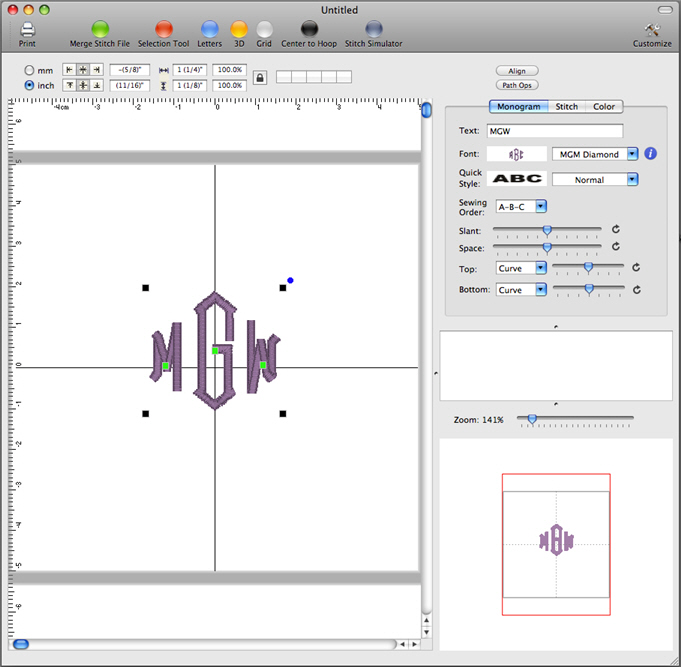
Until next time, happy embroidering!
-Brian