Individual designs can be found on my Stock Design Page. My designs are also
available in packs, as described in this blog. Those can be found here. For designs and
packs available in multiple sizes, choose the size you want in the drop down menu box.
On a recent visit to my mother, I bought a very nice but unadorned t-shirt.
I thought embroidering along the front neckline would spice it up a bit. I have
been doing machine embroidery for 11 years now, but very little of that was on
clothing. It was time to try something new.
After a little brainstorming, I decided that Contour Paisley Alphabet
Accents would look very pretty on my shirt. I rotated the 50mm paisleys into
an upright position. I created a template from the shirt itself. Marks along
the neckline helped me distribute the paisleys evenly, while vertical lines
("arrows") added to the paisleys helped me rotate the paisleys accurately.
Here is a picture of the neckline design I created.
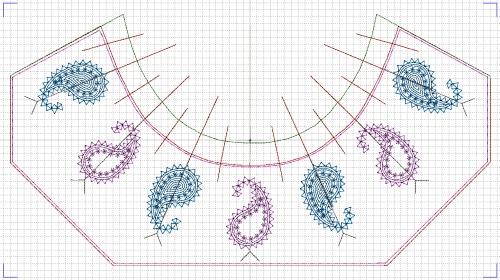
Before transferring the design to my embroidery machine, I deleted the
portion of the template with the neckline markings. I also deleted the arrows
from the paisleys. I stitched the outline of the shoulders and neck directly
on the stabilizer and then hand basted the shirt to that outline. The template
also includes a fix-baste shaped to the shirt front, so I stitched that. I am
glad that I thought of angling the bottom corners, because it would have been
difficult to stitch straight down the side and across the bottom. There was
just too much shirt to keep out of the way. Finally, I stitched the paisleys.

Here is the shirt I stitched. It is hard to tell from the picture that
the threads are variegated, but you can see in person. I was quite pleased
with this embroidery experiment.
I bought two more t-shirts but found they had a different neckline from
the first. No problem, I just created a new template! I took photos of each
step for a lesson. Click
here to download the complete lesson. It includes
the two neckline template designs I digitized, the arrow design for positioning
elements around a neckline, the instructions, and printable templates for all
three embroidery designs. The designs are available in all the formats that
permit designs in the sizes I needed. The templates fit in a hoop 200 x 360
millimeters or bigger.
You are welcome to use my neck templates if they fit the neckline of your
shirt. To determine this, print the templates. Fold your shirt front in half
lengthwise and lay it along the shoulder and neckline of the template. If they
match, you are all set. If neither template works for you, the instructions
will show you how to create your own.
You will need digitizing software to do this, of course. You will need
customizing software to add your paisley or other design elements to your
neckline. A stitch editor will let you delete the arrows and the part of the
template that guides design placement. You will also need a scanner for
creating the artwork for your neckline template.
The shirt I used for the lesson is light blue with purple and dark blue
paisleys. The black one shown here is my favorite of the three and I bet you
can guess why. Yes, it's because the paisleys are variegated. (You know me so
well!)
