This is absolutely my favorite computer clock and it includes a calendar!!! I am not happy with a calendar that is on my desktop because it seems like it is always in the way. In the Taskbar (lower right hand corner of most screens) is perfect because it shows me the day of the week, date and hour and minutes. Download it here.
I can arrange the information anyway I like. As a rule, I leave a program at its default settings. There is a good reason for that – it is because if I make a lot of changes, then for any reason the software does not work, I can get a fresh copy from the Internet and use it immediately as is. If it does not look right to me, and I have to figure out all the settings that I used 2 years ago, it is a headache for me. I like to keep it simple – just like Diane Brown always shows us. Her blog is one of the best I have ever seen for just that reason, she does not make my life complicated, she keeps it simple!
A left click gives this month’s calendar, but the right click is even more feature filled.
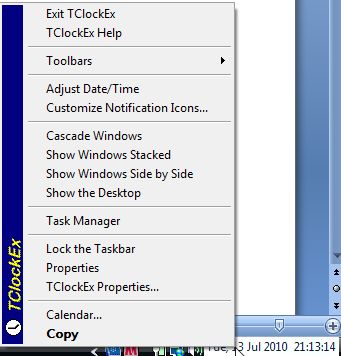
Select “TClockEx Properties…
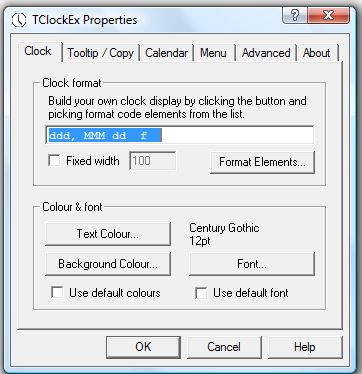
Then select “Format Elements” for your specific view options.
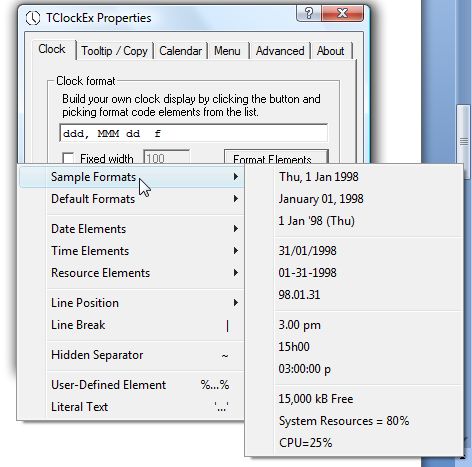
As promised, here is the next episode of “Tips on Using Catalog Xpress.”
You can look at tips number 1 and 2 by selecting the links.
1. Keep notes on issues (your input) - Notes
2. Search by the usual information AND by Notes Search
3. Resize designs
4. Convert the format
5. Recolor designs
6. Categorize designs in multiple subjects (place a design of girl in garden watching a butterfly in multiple categories)
7. Allow background colors (view your designs against project color)
8. Arrange designs in multiple methods (Name, Type, Number of Stitches, Colors, Dimensions)
9. Print the entire catalog of designs in 3D (as small or large as I like)
10. Work with Alpha Xpress to create wonderful projects.
Resizing a design is one of the most often requested information in the Forum. We find a design but it won’t fit on our specific project.
I will resize a bunny, and I do make note of several issues.
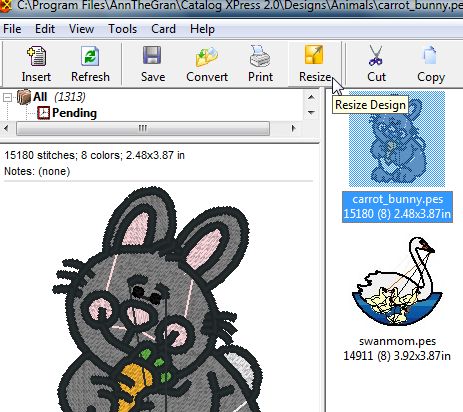
Notice that there are 15,180 stitches; 8 colors; and the size is 2.45 by 3.87.” I will be making some notes (by selecting “Tools,” and “Design Notes”) about what I am doing, such as change information and the project I was working on for this resizing.
Keep the bunny selected, and press the “resize” button.
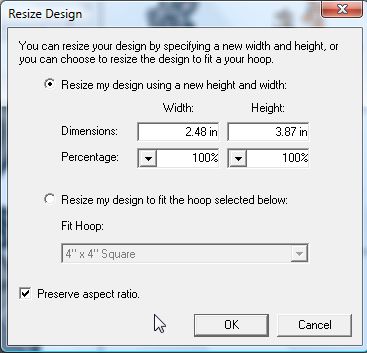
You can see the options available. I am going to increase the size to 200% of the current size. When I keep the “Preserve aspect ratio” button selected, it will make a larger replica of my design.
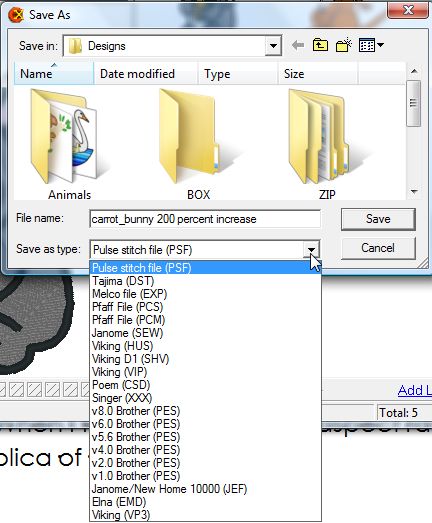
I select my format, and a specific new name (to help me remember what I did) and I am ready to do a “discovery” sew.
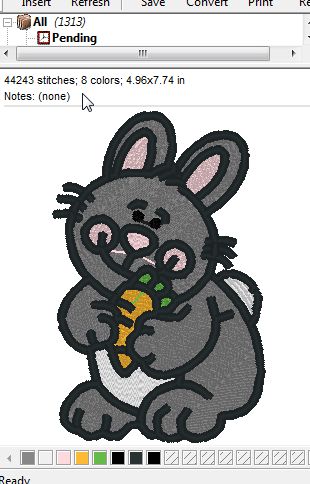
Notice that the new design has 44,243 stitches and the size is proportionate to the original at a 200% rate. (I will skip the math.)
When I have done my ‘discovery’ sew on a similar fabric, I will see if the computer has done a good job of adjusting the stitching.
A few cautionary pieces of information:
- A programmer has written this software to make the change. They might have an idea of embroidery (or not. . . ) and adjusting the stitching, outlining and other issues of embroidery design can be tricky.
- Not all resizing software will change the number of stitches. Some may just adjust the spacing.
- Never resize a resized design. No matter who programmed the software, I promise it will go crazy! (Been there, done that. . .) For an additional change, start with the original design. If you find that the 200% is too big, then return to the original to make adjustments.
- Make sure you trust the software, and AnnTheGran was the original and oldest software for these types of adjustments.
If you are considering selling your embroidery, don't forget that I have a spreadsheet that will be your guide for determining how much to charge. The proceeds go to Autism needs and research.