The following tips can be used for both Windows XP and Vista.
Operating systems vary, if in doubt, check with your provider and/or technical support.
I hope by now everyone has read my blog on Rogue Software. Protecting yourself and your family on the computer is really important. No one wants to lose data or have other things go wrong, so do know the warning signs I have outlined in that blog.
I have given a number of links where you can find usable items; I use them myself, for three to six months, before making a recommendation. Please be assured that those are taken from VERY reliable sources such as the Microsoft site, MajorGeeks and PC World among others. I believe these have been on the Net for a sufficiently long time that they have too much to lose by being taken in by rogue software. They are trustworthy.
About a year ago my old PC went to PC heaven. A year before it departed this life, I worked with a technician at a place that has changed names again, and I have lost touch with them. That is really sad for me because they were reasonable and reliable. However, as the tech worked, I was watching him spend over 2 hours in a session in which they were (by my agreement) logged on to my PC. Since they were not in Southern California, that just makes sense.
One thing that I did was watch them as they worked. It was a lot like watching paint dry, but I saw something that was worth its weight in gold to me. I saw that they used software called "Glary Utilities." After they completed repairing my PC, I went to the Internet to see what Glary Utilities was all about.
To my delight, it was a FREE utility that does multiple actions. Those include a Registration Check, Shortcut Links Review, Defrag and so many other things. I encourage you to download this excellent utility and see what I am speaking about. I have used it for a little over 2 years, and it keeps my PC running faster and I feel, more reliably.

If you check the Modules tab, you will find the individual items for you to use them singularly rather than the "1-Click Maintenance" shown above.

You will want to try the System Tools for the various things that may be helpful for you.
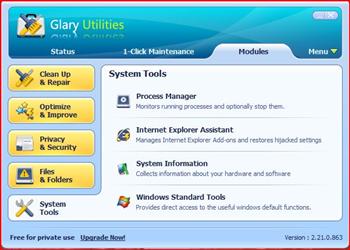
If you love what they do with those "mosaic" photos - the ones where you see multiple photos to create a single design, you are going to love AndreaMosaics!
This process is dependent upon multiple factors. However, don't be daunted by the information on the opening project page:

Your input is guided by this information, and if you look at the individual options, you will see that there is some logic for you to follow. I am not going to go into the individual selections, you will want to play with the program to get whatever results you may want.
If you don't have a lot of photos of your own on your computer, you can even use photos from the Internet (watch for copyrights) and create something really fun and interesting.
These are two of the completed photos. Each has been done with 2,000 photos and of course, tweaked to be interesting.


Try this FREE software. Again, I get my information from reliable sources and use the programs for a time so that you need not fear having problems with them.
Bonus Information:
I recently was reading from one of my sources that there was a study done at Wisconsin University on saving printing dollars for the computer usage. Students were printing a very large number of pages, and the budget needed some relief.
The University switched from the Ariel Font to Century Gothic and found that they had a 30% savings after just 6 months.
If you find that your toner or Inkjet types of printing supplies are getting too expensive, try what they did - switch from the Ariel to the Century Gothic. The font is is clear and crisp. That is great for those of us who want to save money, and have a font that is easy to read.
Give that one a try. It won't take but a moment to change your default. Money is still worth saving, at least it was last week. . . . . 