These tips can be used for Windows XP and Vista -
Operating systems vary, if in doubt, check with your provider and/or technical support.
Among the things that are really great about a computer, being available and handy are just two of the important issues. When I sent to school, we had to go to the library and go through mountains of information to find what we wanted. Now we have the universe at our fingertips with a computer in nearly every home (and many have multiple units as well).
Many of us are interested in saving money and that includes our utility bills. Over the years, there has been discussion about turning your PC off at night. We are going to discuss that issue, but we are going to go into different methods of powering your PC during the day as well.
My personal opinion, and habit, is to keep the PC on 24/7. My decision was arrived at when I realized how much time issues like downloading ‘updates,' ‘fixes' and ‘anti-virus programs' among other things actually take up. Some updates can be quite frequent and/or lengthy.
For my convenience, I have the adjustments made at night so as not to interfere with my daytime activities. (I really need to play that new game I just got!)
Creating my backups is also a useful item that I do after hours. It is a helpful and prudent way to keep my files safe.
I personally use a laptop, so closing my PC lid is simple. If you are using a desktop, turn off your monitor. Monitors do not wear out, they burn out.
During the day, I have my PC on and use the easy features available for Windows. These are so handy that I cannot imagine life without them. To get to the ‘simple' methods of having my PC ‘sleep,' I start at the Control Panel and select ‘Power Options,' your option names may vary.
At this point, you will be selecting different choices depending on your needs. For instance, I prefer to just close the lid to get my PC to the sleep mode. You may choose the ‘power off' button to do the same thing. To make any changes, you will most likely need to sign in as an administrator.
Beginning in the "Start Button," select "Control Panel," and from there you may select Power Options (or XP - Performance and Maintenance). Select the Power Options Properties which may look like the following: (some will look different)
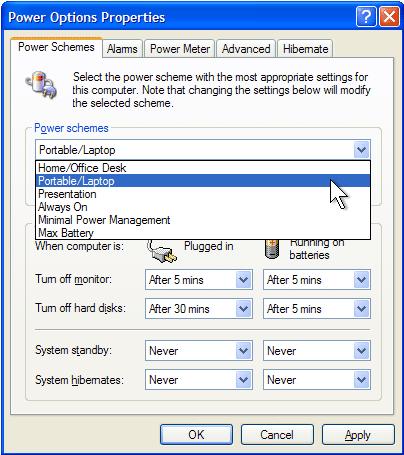
Here is where I recommend that you select either Standby or Hibernate. Select a method for which you will have your computer set for day or night time use. The differences between standby and hibernation are:
Standby reduces power usage when your computer is not in use by turning off the parts of your computer that use the most energy. It only takes a few seconds to start a computer from standby. I place my pc in standby during the day and can get back on quickly.
Hibernation saves your programs and shuts your computer down completely. Hibernation uses no power, but it takes a few seconds longer to recover from hibernation when you need to use your computer again. Setting shorter delays before standby and hibernation reduces power usage, but waiting for your computer to start may be inconvenient.
Seat Selection on an Airplane
Summer vacationing may be over for 2009, but many of us will be checking into going somewhere for the holidays. Whether you are traveling for business, reunions or pleasure, there is one thing that we have always wanted but could not quite get - a really comfortable seat on the airplane.
All seats on airplanes are not created equally. I am not speaking about the difference between first class and the rest of the plane. If you can afford to travel first class, that is terrific. But most of us cannot do that. So, how do we find a seat that meets our needs?
We could fly with Emirates Airlines, here is their idea of first class:
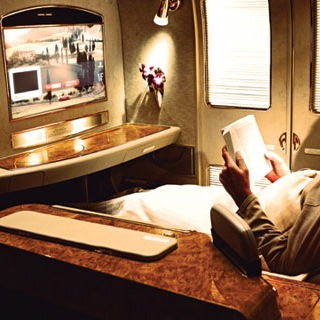

I will bet those flowers are real and very fresh! But, alas they don't fly in the USA. If they fly in your area, congratulations and welcome to real luxury.
For the rest of us, we can check with https://seatexpert.com - airplane seats with all the information that you will need to select a seat. The caution here is that you need to book your flight really early so that you HAVE a choice of seats.
Here is how it works:
While you can check out any airline's fleet, for more detailed information you will want to have flight and dates already planned. If you don't have a flight number, you will get less information. I have tentatively selected a December 1 flight from San Diego to Chicago (hmmm . . better get bundled up for that one), Flight #1358 on a Boeing 737-800 Jet.
I fill in my information,
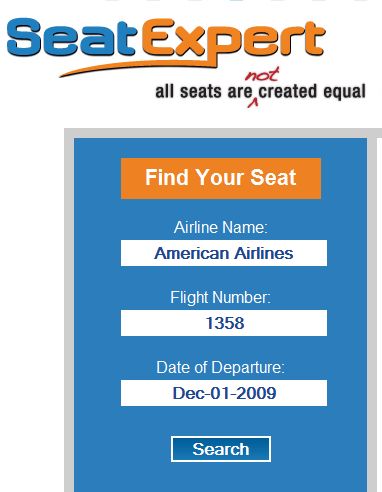
and press Enter. It takes me to the specific plane that I will be traveling in. Here is the front plane diagram. I have selected seat #14 DEF to see why they are marked as a ‘good' seat.
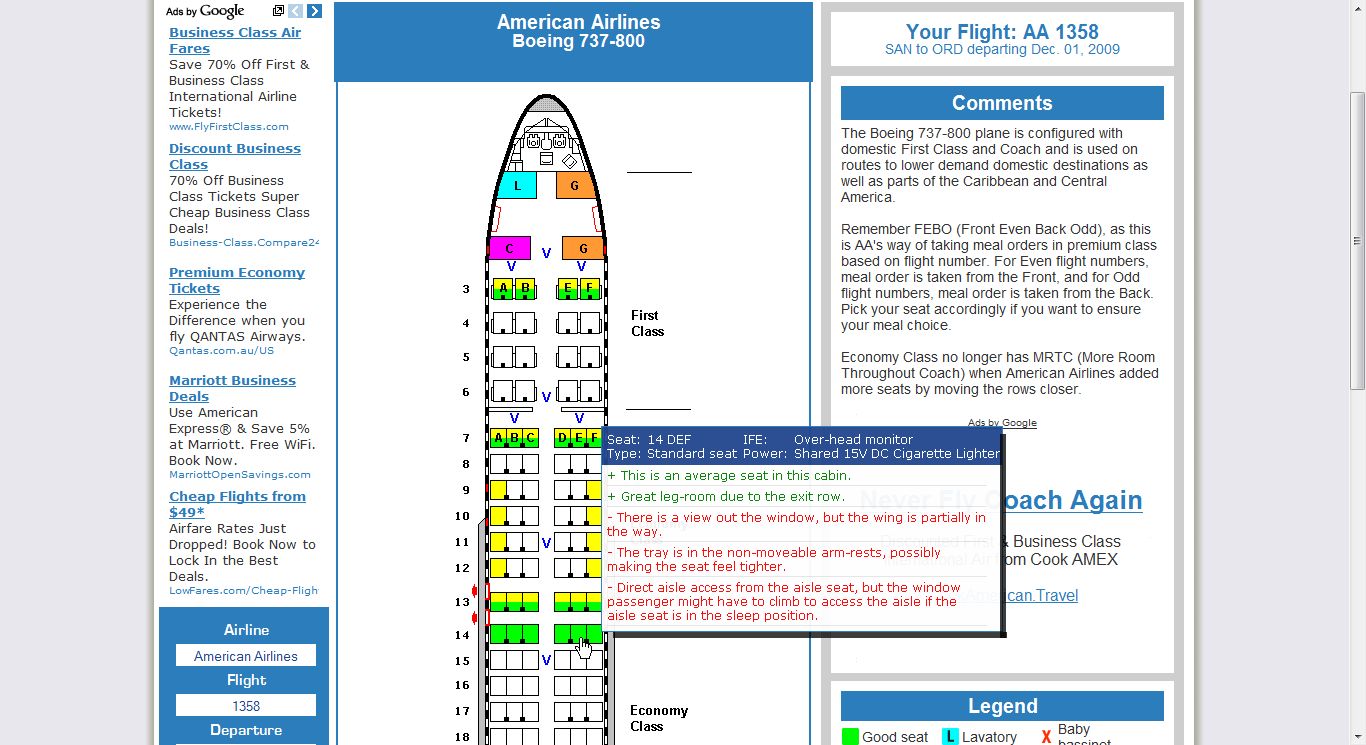
Next, I am selecting Seat #28 DEF to see why they determined it to be a ‘poor' selection.
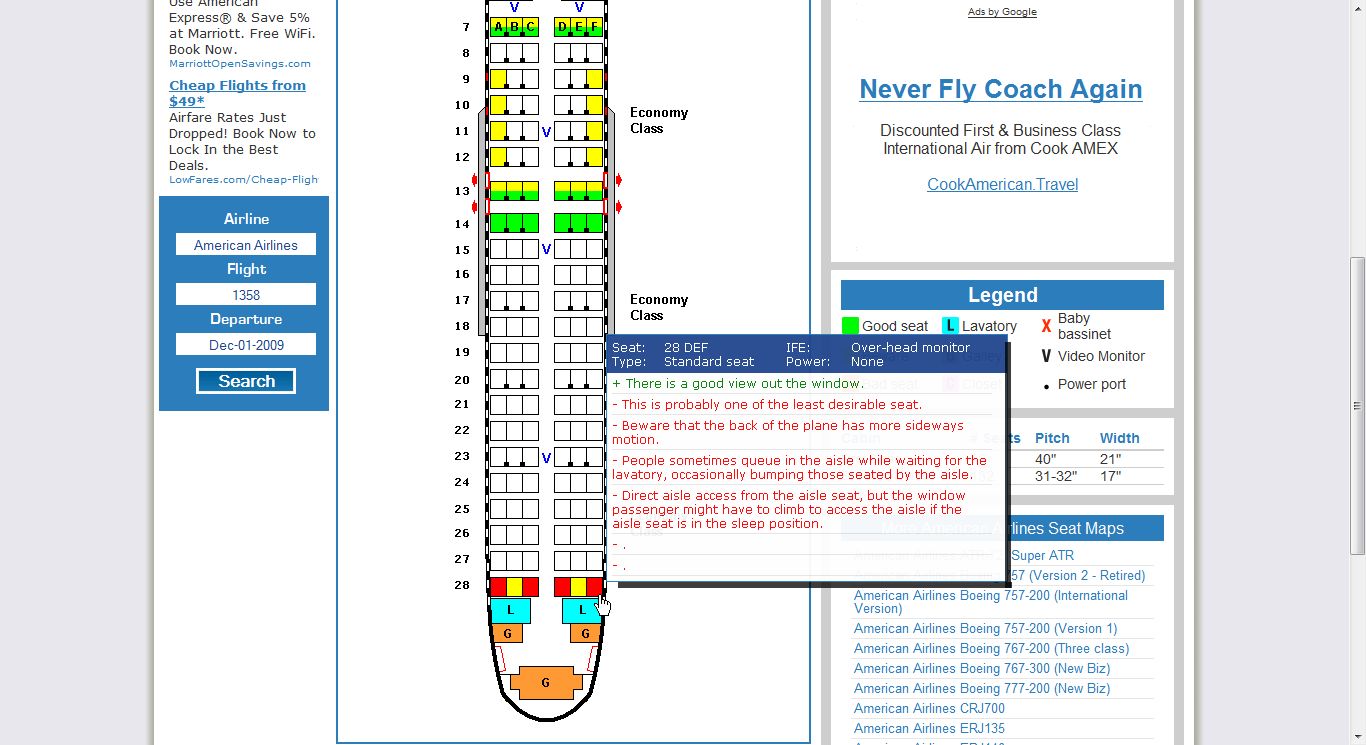
This one will be a poor selection if I am traveling with a small child and I am hoping that they will sleep during a portion of the flight. With people moving around the area, that nap will not be a likely event.
The legend tells you where everything is located. The first one is a Boeing 737 and the second one is an Airbus A320.
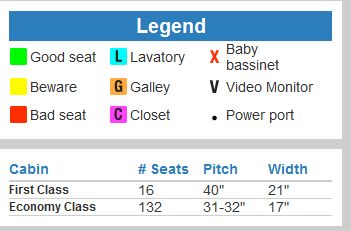
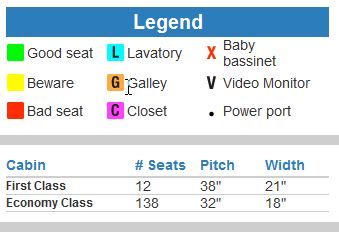
Incidentally, Pitch is measured from one point on a seat to the same point on the seat one row behind, and is an indication of how much room is available.
Thank you for reading my blog. If you have any questions, please feel free to ask here in comments or through my profile.
Pat, The Computerist
Learning and Sharing Are Gifts