I love football and basketball and the Super Bowl is a favorite event for me. No matter who is in the Super Bowl, I wanted to have a little party. Naturally, I was cheering for the San Diego Chargers - - but they were eliminated in the second round. Since I am from Phoenix, I can hope the Cardinals will have better success.
For the festive day, I wanted to create pennants for both teams but could not find an embroidery design for them, so I set out to create my own.
I recently acquired the Alphabet Xpress (AlphaX) software from ATG. I had downloaded it but had not had time to use it. I have tried other software and knew it could be really time consuming to ‘start up’ from square one. Not so with AlphaX!

Tutorials are notorious for being less than useful, but, again, not so with AlphaX. There is an excellent tutorial for which is located in the Help Files. After a brief tour of the tutorial, I was ready to begin my wording.
Here are the steps I took:
ü selected my hoop rotation and size (saves time, no further adjustments will be needed)
ü selected “Text” in the menu area and started typing
ü selected a ‘fill’ which was ‘Brick’ in my case
ü changed the color to my selection
ü viewed my words in 3D
ü saved in my own format
I completed “San Diego Chargers” in less than 10 minutes; it was so fast and incredibly easy!!
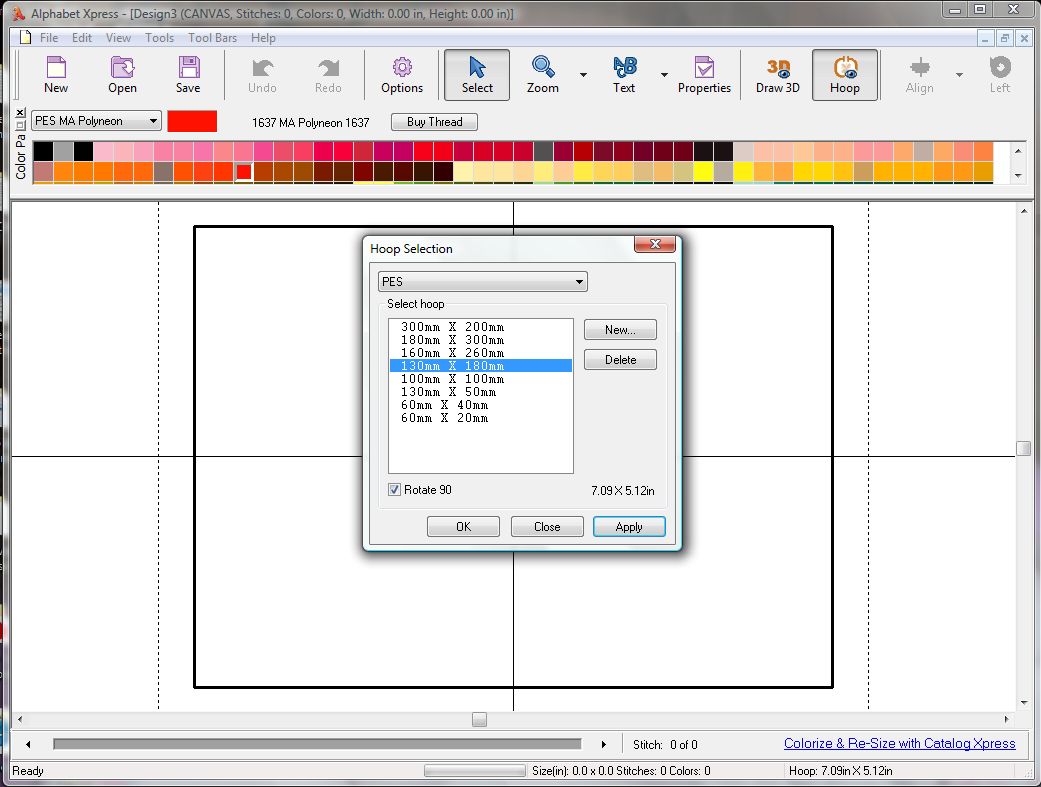
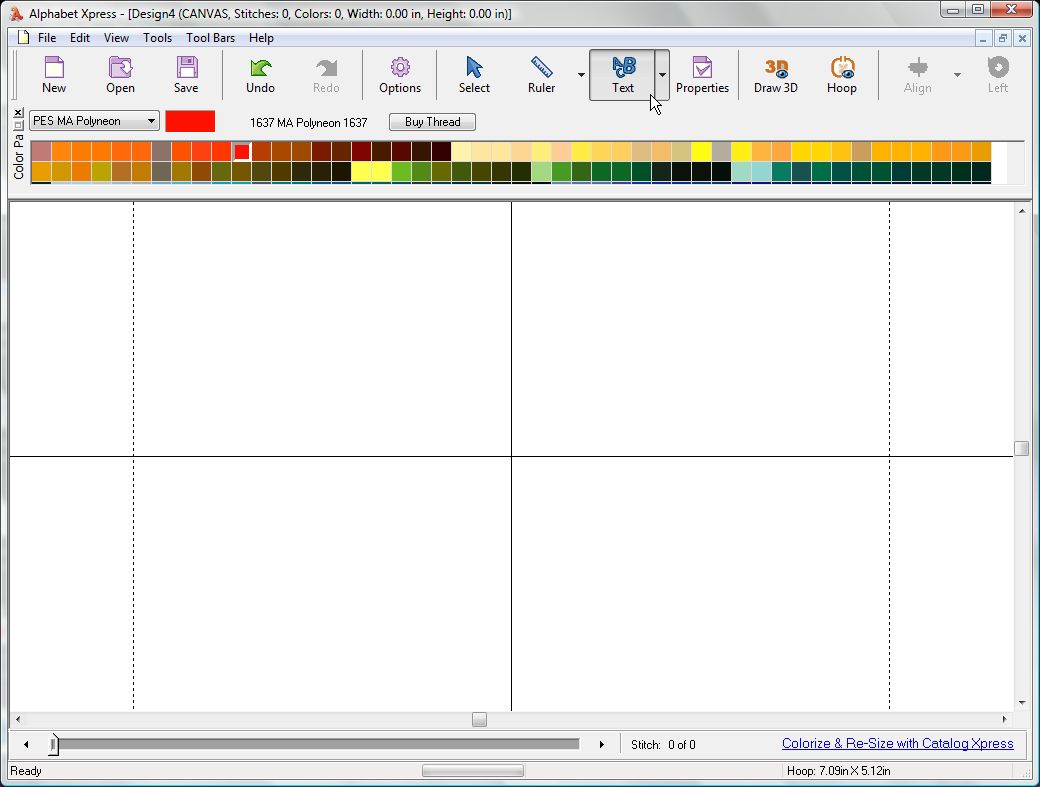
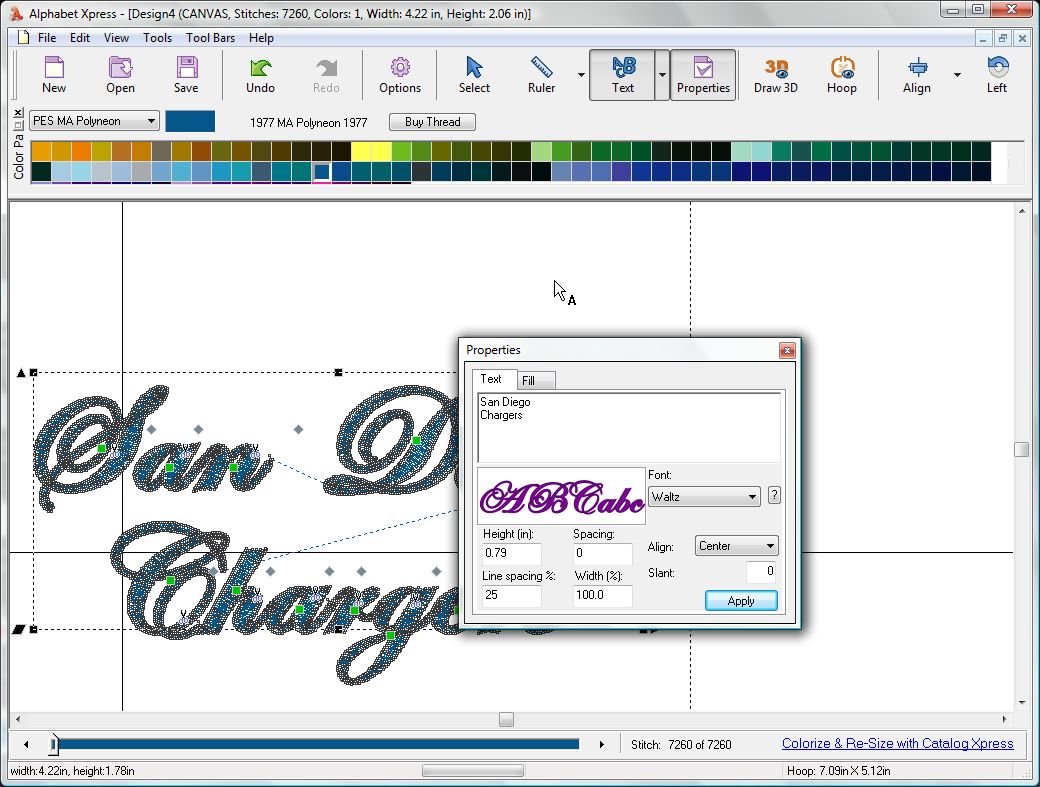
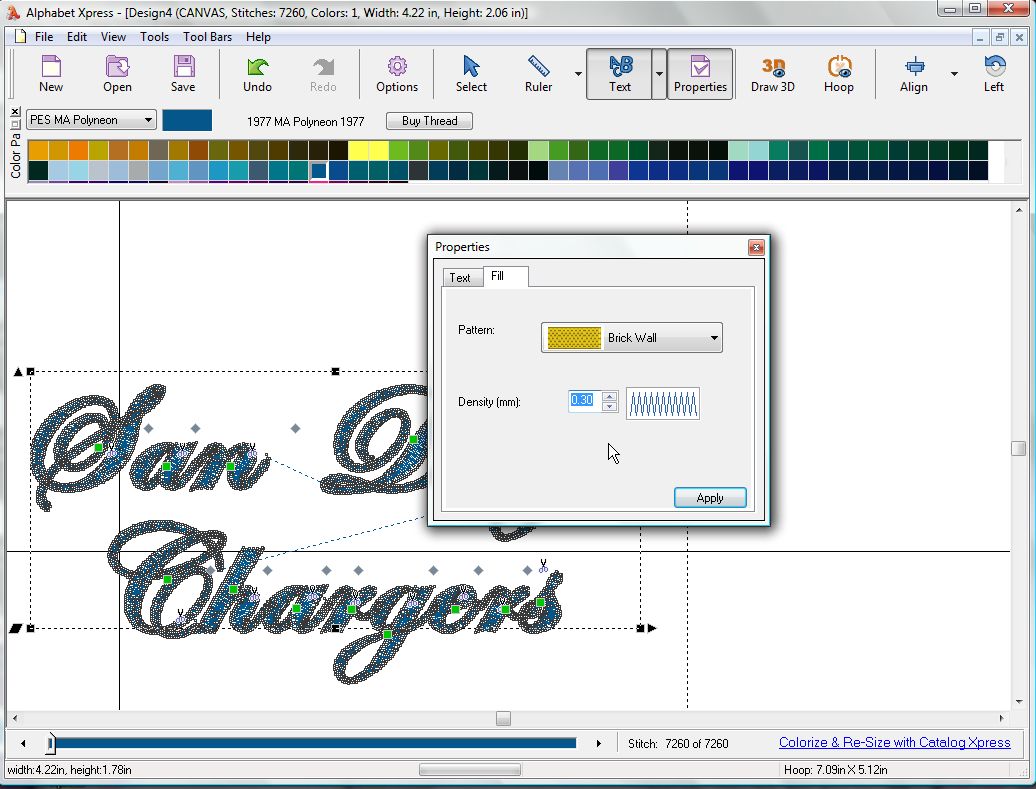
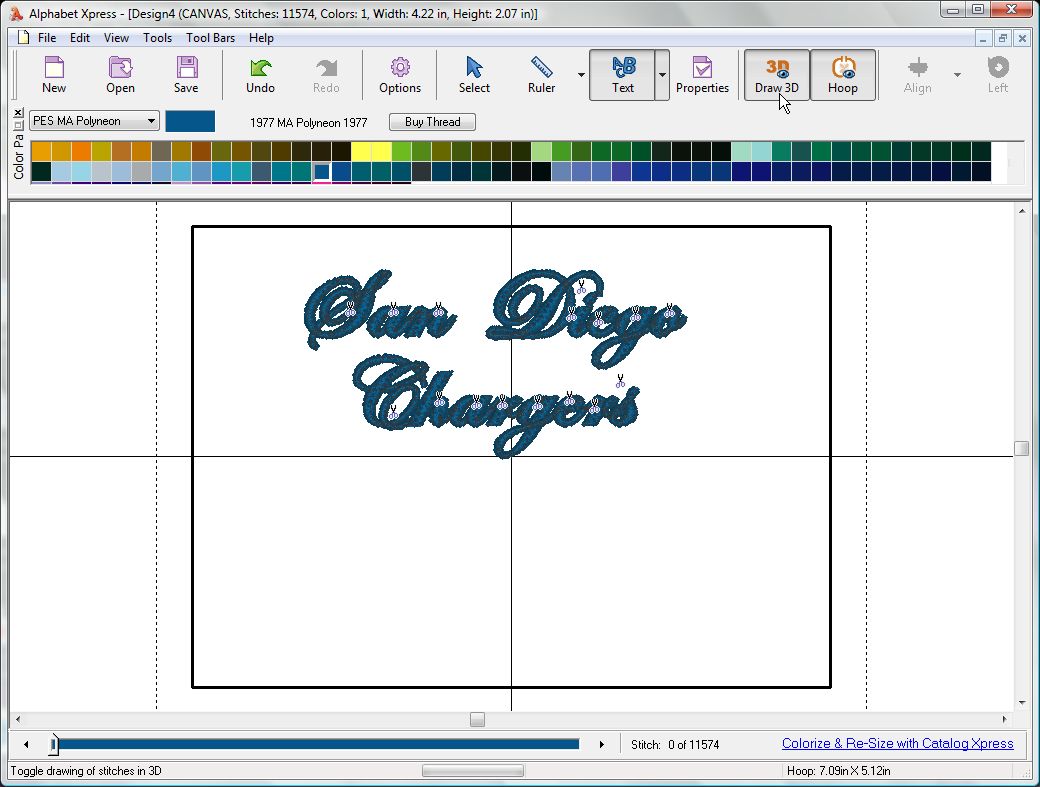
I also found two very well digitized football players by Starbird Designs that can be purchased individually or in a pack. The one I selected for San Diego was a full body design of a player making a run for a big play. The one I selected for the Cardinals was an upper body player prepared to throw the long ball. If you want to see the pack, check it out here. AND, they are on sale at 50% off!
I opened my Catalog Xpress (CatX) and loaded the files so that I could make some adjustments to the colors. Because CatX will save the changes to the original file, I made multiple copies of the design to play with and change. There is more than one method to make a copy and I used the “Open Containing Folder.” You can reach that option by right clicking on your design and it will be at the bottom of those features. (Note: right clicking on an item in almost all software will give you shortcuts germane to your software – try it!)


I made a copy of my design in my original folder and added just that copy to my CatX collection.

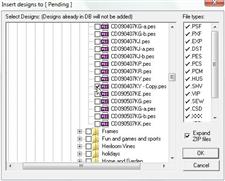
I selected the copy to recolor, keeping the original as is. Sometime in the future I may want to have the original design for one reason or another and this ensures that the original stays put.
Clicking on the colors blocks just below the design, I changed to my team colors. I did play around with different combinations which made my design correct to their colors.


Some of the colors were linked together by the digitizer. For instance, the shoes, socks and pants were a single group to be sewn out. Therefore, I could not make them separate colors. The jersey, however, is made up of several different colors. I made them all blue and the digitizing was slanted in different angles so the jersey still has excellent shading. The blue is not just running in a single direction, which is why I appreciated the digitizing on these Starbird designs.
The last piece I needed for my pennants was fabric. I had some scraps of a medium weight canvas and, despite the colors; they were just fine for my needs. I checked on line for the size of a standard pennant and found them to be 30” long by 12” but my remnants were only 18” long, so I made my flags 12” by 18.” I made my own pattern and cut out my flags. I purchased a few items from the dollar store in my area, including sports tape and a headache remedy (for the losers). I embroidered the flags and the outcome was ‘party’ ready!!


If you decide to have a party, I hope you have some photos to share with us.