Back in 2008, I wrote a
blog on the things I wish I had known when
I started this fantastic craft. It comes
under the heading "We grow old too soon and smart too late!" -
One item that is a
frustration for me and possibly other embroiderers as well is the steep learning curve
of embroidery software and the even steeper prices. Which program is the right one for me???
Software ranges in price
from around $100 upward to $3,000/$5,000 and a really professional program will
be in the $35,000 range. With so many
choices, it is impossible to just make a few blanket statements and help you to
resolve your questions about which program is right for you. In addition to being a personal need, it has
features that may or may not be of any use to you.
Newbies have a tendency to
think that since they mastered other software, they can master a program for
embroidery. BUZZ - thanks for playing
our game, but WRONG. Having that software in your hand seems like a great idea.
To entice you to make that purchase RIGHT NOW, I know that some machines
come with programs. There are reasons
for this -
- The manufacturers of the machines are very strict about what price a
seller can charge. This would have
been called a ‘fair trade' item in the past and may stilll be. That means that the price is set by the
manufacturer to keep their machines from becoming too inexpensive and possibly
demeaning the product.
- What this actually means to us as consumers is that the prices are kept
artificially high and WE pay the 'fixed' price for that. Only the VERY low ends of some machines
have any sort of pricing on them.
That embroidery machine purchase is just like buying a car, buyers beware and the dealer
may be living the very highlife that you are paying for. Sewing dealers caught breaching the manufacturers
rules are quickly put in their place and apt to lose their selling privileges!
(This whole concept is a significant thorn in my side.)
- So, to get around this and get your business, the dealer throws in
software and thread and whatever they think may keep you from walking. However, when the software is included,
users tend to think that they have to learn to use it. Now you have a lot
of new nomenclature that is unfamiliar to you and a dizzying array of
things needed to create something worthy of sewing.
If you are able to work
with your embroidery software, congratulations. I
used to teach Microsoft software and I have been able to work through so many
programs. But embroidery is a totally different
issue. One thing about embroidery
programs is that it isn't just the program you must learn; you also have to know so many
things such density, pull compensation and don't forget being an artist.
Before I spent so much
money on embroidery programs, I wish I had known to try some things so I would
know what to expect and worse yet, what not to find in my programs.
Better still, I wish I had an inexpensive program to start out and grow with, and that is my very favorite, AlphabetXpress (AX).
Let me tell you why this is an investment that will pay off in the years to come:
- Getting acquainted with new software is always challenging. However, AX was written in the same types of format that Microsoft uses. Therefore, you will see things that are familiar to you and will recognize what types of features will be in the Menu Drop Down Tabs. I have worked with other software and found that it gave a significantly longer learning curve when you have to relearn a path to what you want to do. For me, that is really frustrating.
- The price is totally within reason. I want to be paid for my work, but some of the software seems to want to recoup their entire outlay (for the programming) as quickly as possible. I understand that, but frequently, programs barely pay for themselves or take some time to pay back the salaries for the work done. At less than $60, it is a tool well worth your purchase. It will make a newbie look like a professional and a professional have the right font at the right time. Newbies can place a few initials on a towel and have a gift that looks like a million dollars. .
- You will continue to use AX for as long as you embroider. You cannot say that about a lot of things. You may get a better machine or start using better and more adventurous fabric. You mmay even try to do more challenging designs and ideas, but your AX will always be there to customize your work.
- I have put together a tutorial for most of the best features of AX which you can see here: https://www.annthegran.com/cs/blogs/thecomputerist/archive/2011/04/01/the-computerist-presents-recap-of-catalogxpress-and-alphaxpress.aspx Learning some software can be difficult, but my tutorial is written in every day language and simple to follow. I have photos to show you as well as words to teach you. Additionally, if you have more questions, I am right here.
- Select the font and just type in what you want it to say. AX does all the work for you. Now if it would just do the dishes, it would be perfect.
- There are so many other reasons I love AX, but when you are ready, you will dig into a great program. If you bought it but have not used it, check out the features at that link, you just may be inspired.
Learning embroidery is a step by step process, keeping each step financially in line with your plans is the best idea yet. I have said this before - on each project, I learn something new. I can honestly say that AX has been a great tool that I don't want to be without.
Here is my most popular hankie that I do on my Etsy Site, A Bride's Eye View everyone loves the Darling font (first photo) and the Waltz (second photo):
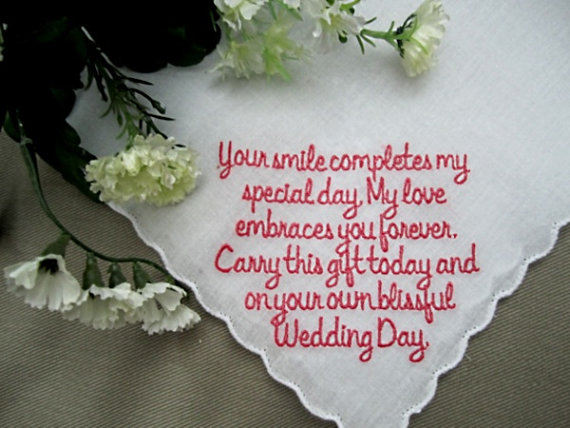
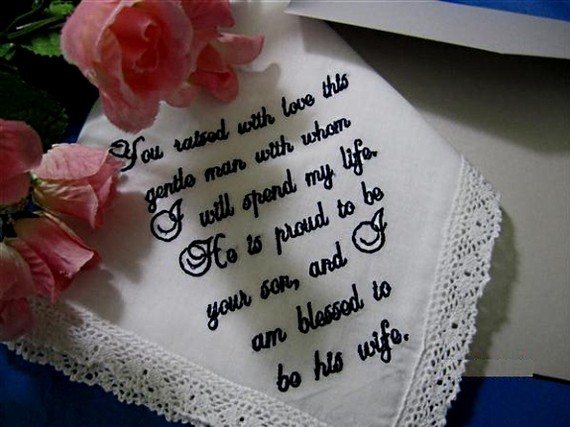
they will look very nice on a baby's room decor or a fun embroidery for your laundry room!