I suppose Mother’s Day is my personal favorite holiday because my grownup kids actually understand what being a Mother, Father and Parent really means now. When they were young and just making cards and trinkets, it was a time to be excited about giving me a little something made with their little hands. They could not have been more proud of macaroni or mismatched beads; and I could not have been more proud of their artistic abilities.
I have so many memories and I want to share just one of them with you. Despite being very poor and living in the toughest part of town, my mother always had time for her plants. There were forsythia, grape vines, geraniums, and my personal favorite the Lily of the Valley bed just outside the kitchen door. I felt like the Lily of the Valley was such a delicate and lovely flower and always have enjoyed seeing them in bouquets and arrangements. I don’t see enough of them these days.


Wreath courtesy of: Classic Floral Designs.com Nosegay courtesy of: wholeblossoms.com
Just arriving on the scene are new Alphabet Xpress fonts, and namely the Bonance, I knew I had to create something and adding the Lily of the Valley would be just a wonderful remembrance of those days long ago. Then I found the design with a lovely bow arrangement of the flowers and my vision was complete.

Lily of the Valley Bouquet, AnnTheGran
I love working with Alphabet Xpress. If you have not tried it yet, it is one of the most easily used software products for embroidery that is on the market. I think the best part of Alphabet Xpress is the fact that you can simply purchase and download/extract your font and everything is done for you!
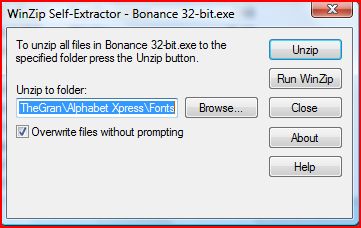
After opening Alphabet Xpress, and in this example, I am selecting “Text” from the Menu Bar.
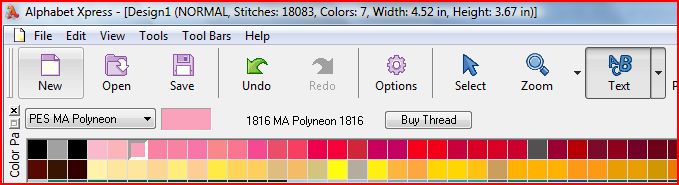
That opened the “Properties” Box where I select Bonance.
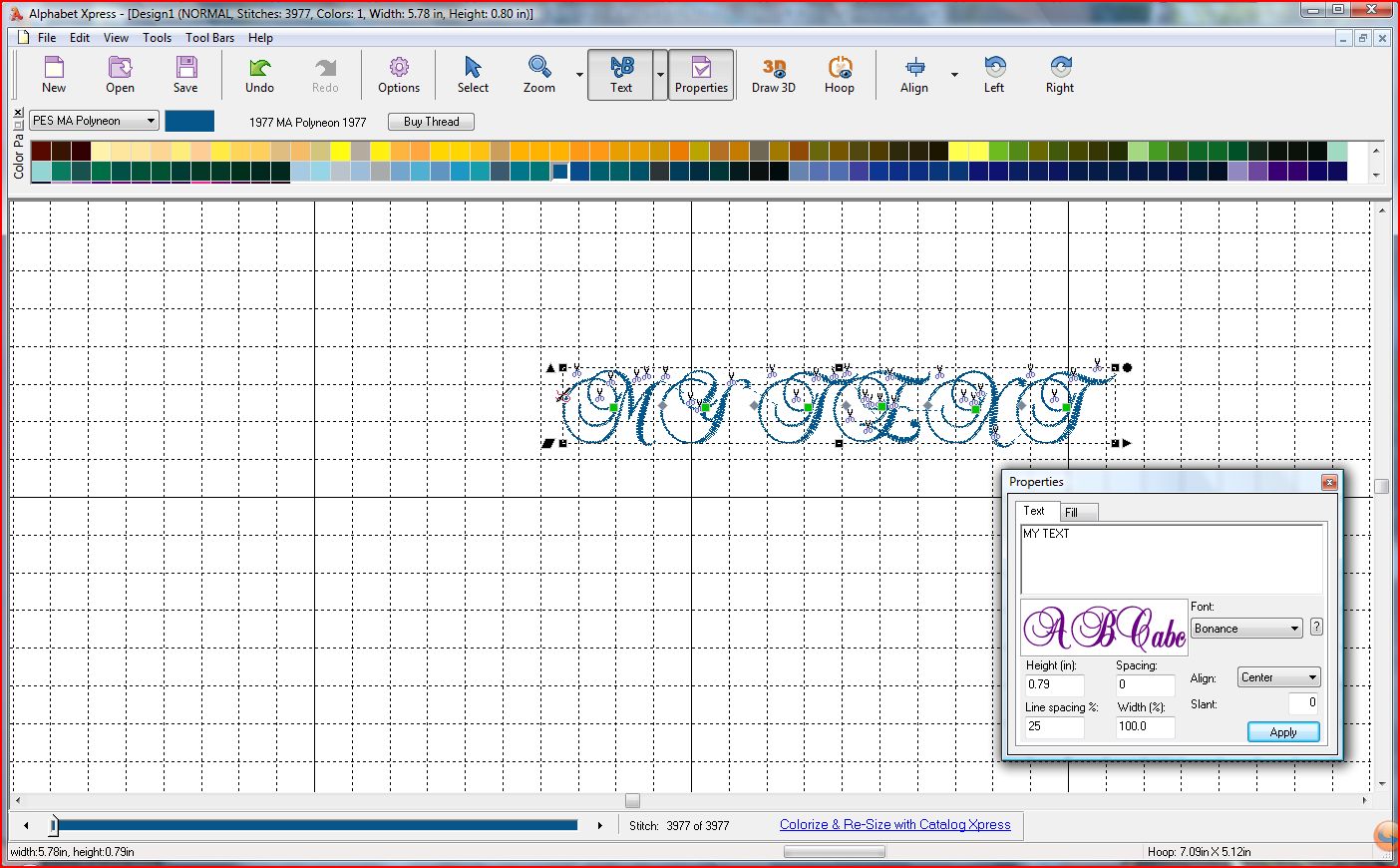
A simple typing in of my desired wording and I am nearly done! That took about 30 seconds. . . .
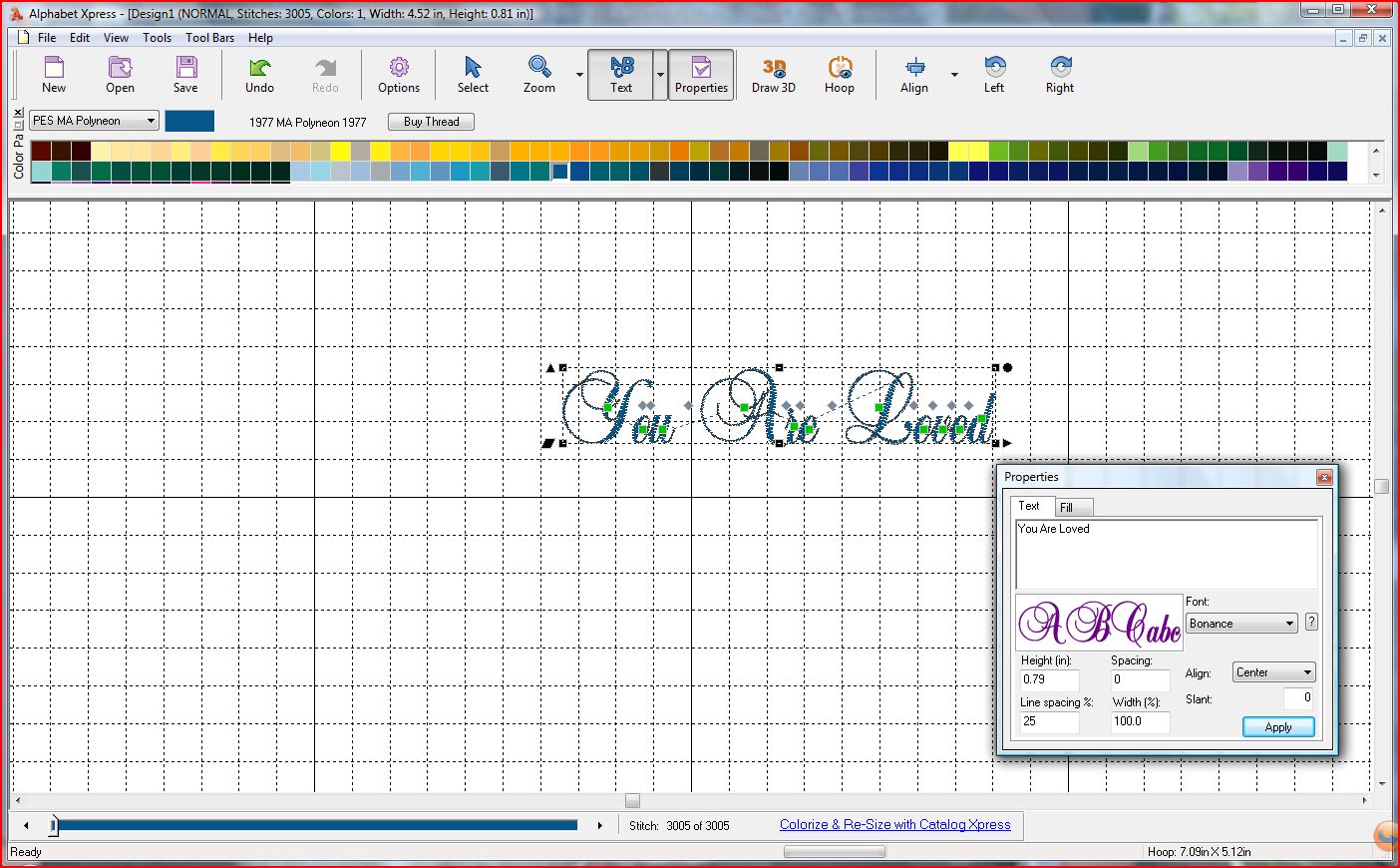
From the File Menu in the upper right hand corner, I will select “Merge Stitch File” and load my design.
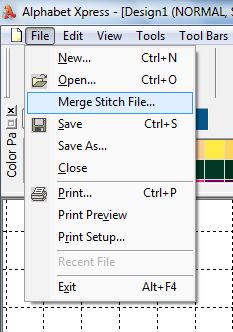
I selected and placed my design and all I have to do now is to save it. How easy is that?!
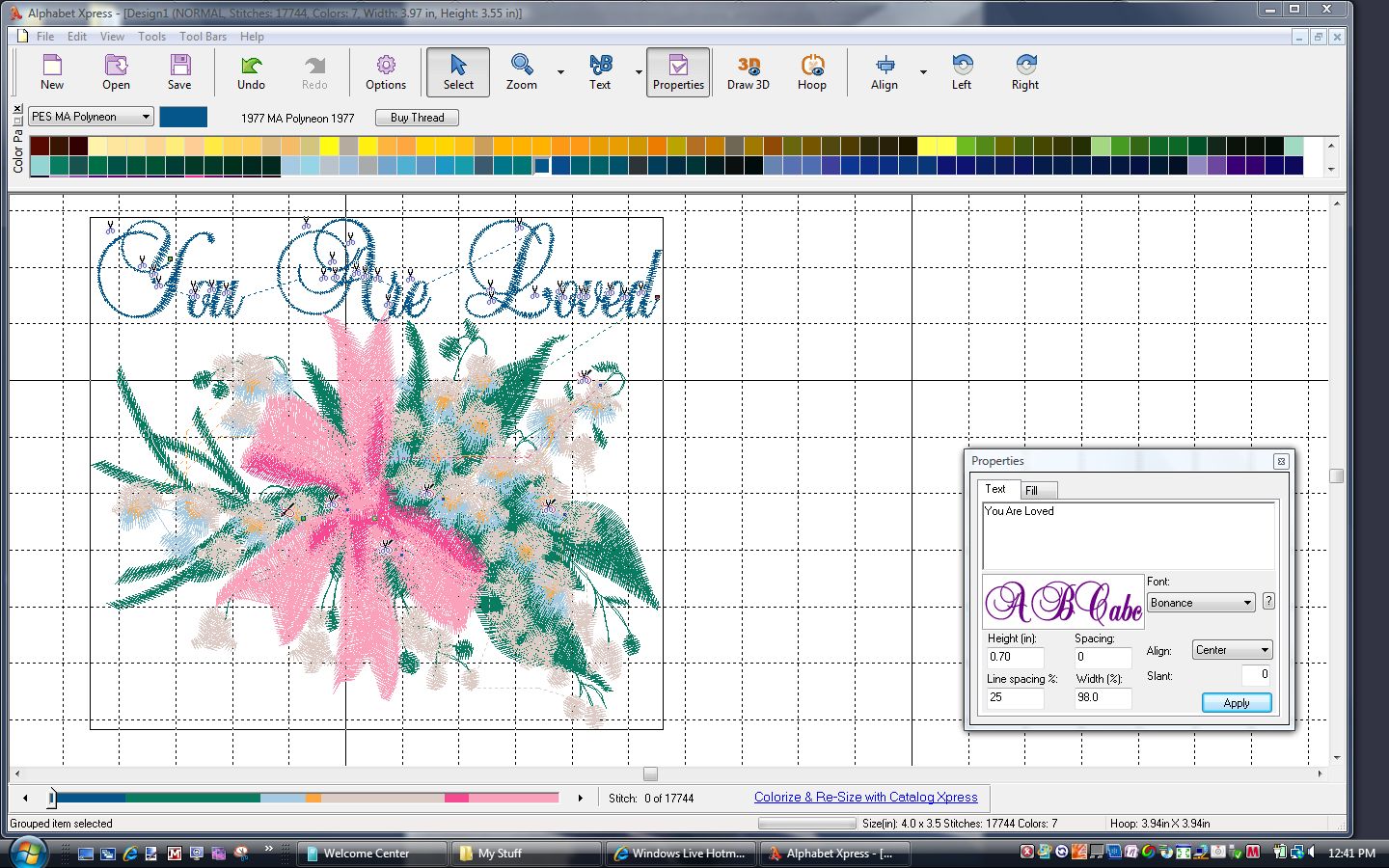
To save, I selected the File Menu, and Save As.
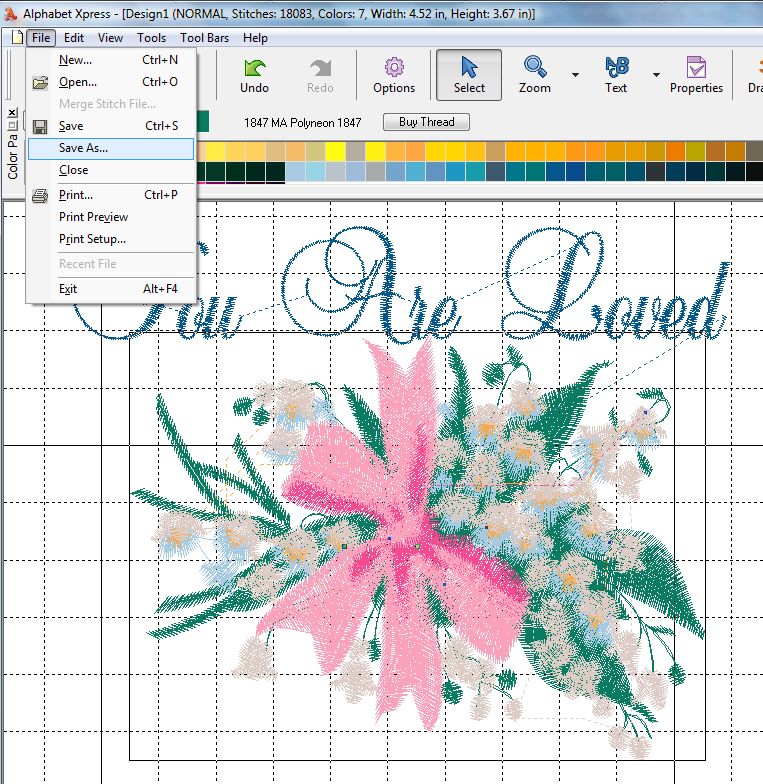
I transferred my design to my software (PED-Basic) and sewed. I love the result and hope you will try Alphabet Xpress because it is really that easy.


Use of the right tools always will lead you to a more professional project!
BTW-There are several really great photos of the Community Cirlce 2009 Event, be sure to stop in the Galleries, and see a few beautiful faces (and me too!).LOL Add yours too!