
(If the text is cut off on the right side of the screen, please click on the post title above to view a corrected version)
Where's Your Shoebox?
Whoever you are, wherever you are, the chances are pretty good that, at some point in your life, you've taken some pictures, and therefore chances are also good that have somewhere that you are storing those pictures. Now, I'm not particularly organized, so in my case, a few make it to photo albums (that my wife has put together!) but most of the pictures are either sitting in a box somewhere to be dug out for that occasional trip down memory lane or, in the case of digital photos, are sitting on my hard drive in general disarray.
Worth A Thousand Words
What I'm hoping is that at least some of those pictures you've taken involve things that you have created; a sweater worn by a loved one, a baby blanket now on its third granchild, or a set of monogrammed towels that were just a little too good to give away. If you are even on this site and are reading this page, you must be a creative person (embroidery, quilting, sewing, etc.), so is it too much to suppose that you might have reserved just a bit of that creativity to take a few pictures?
If so, a whole community wants to see those pictures!
Our Digital Scrapbook
If those pictures happen to be from a digital camera, you can be sharing your creations with all of us in a matter of moments. Our site now has a wonderful new feature that is officially called our Gallery section, but which I like to call our Digital Scrapbook. The way it works is very simple. If your photo is on your computer already, all you have to do is go to our main Gallery page. When you get there, you'll see a 'Browse Media' box in the top left corner:

Click on 'Project Galleries' in the 'Browse Media' box and you'll see it expand to show all galleries in the community.

Click on the gallery that you would like to view or to which you would like to post a photo. When that gallery opens, you'll see a small 'Upload' button on the right side of your screen:
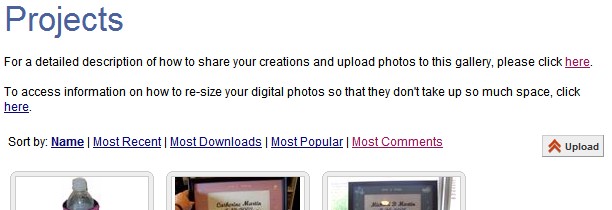
Click on the 'Upload' button, and you'll see the following screen, that will let you browse your computer for the photo, write a description of it, and even put tags on it to which other users can refer.
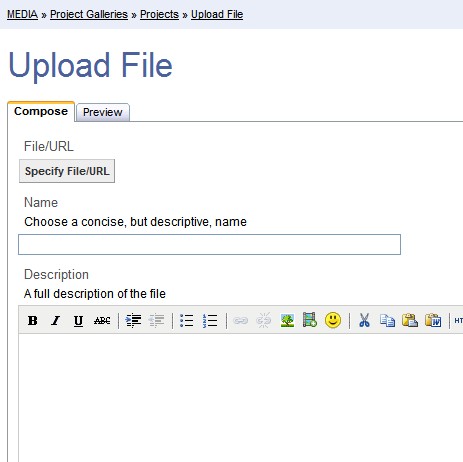
Click on 'Specify File/URL' and use the 'Browse button to find the photo on your computer. When you're done uploading, naming, describing and tagging the photo, click submit and presto; the photo is up on our site for all to admire!
Need To Scan? I'm Your Man...
If your pictures are of the more traditional variety (ie. prints), did you know that, with a very inexpensive scanner, you can put all those old photos on your computer and even touch them up (ie. removing red eye or even an ex-husband) with free online editing tools? If you don't have a scanner, I can't actually go out and get you one, but if you have one (or are  thinking of getting one) and you need some generic advice on how to get it working, I can certainly help you there -- but only if you promise me you'll upload some pictures of what you've made! Just use the Comments link below to tell me your problem and I'll see what I can do.
thinking of getting one) and you need some generic advice on how to get it working, I can certainly help you there -- but only if you promise me you'll upload some pictures of what you've made! Just use the Comments link below to tell me your problem and I'll see what I can do.
Share Your Memorable Projects
So, if a picture is indeed worth a thousand words, and seeing really is believing, imagine how great it is for someone who is looking for creative ideas, or ways to tackle a new project, to be able to come to the Community section of our site, search for a word or a tag that resembles what they are looking for, and immediately see pictures of successful or memorable (yes, even memorably bad!) attempts that others in the community have made. Enough of these, and we will truly have a Digital Scrapbook for the community.
After all, no Bookshelf that aims to be magical would be complete without a Greatest Memories Scrapbook.
Click here to add your memorable projects right now.