December 11, 2008
loes
Not rated yet
Wow, my first blog at AnnTheGran.com
This week I will try to solve a problem that will be familiar to many of you - well, at least I hope that I'm not the only one here with lots of UFO's, those many UnFinished Objects in our closets.
My UFO's are a direct result of my addiction: I cannot pass a fabric store without entering it. And then for sure I will fall totally in love with one or more of the fabrics on display. I just can't help myself and I simply must buy that fabric. Right there and then the first problem arises already - how many yards to buy. And to know that, I first have to know what to make from the fabric. Well, my mind starts processing already and I buy enough fabric to be able to make a skirt and a blouse. So far so good.
When I'm home, I carefully unfold the fabric and hang it over the table. I start looking in fashion magazines to see if I can find a pattern that matches the idea that is already in my head. And somehow, I just can't find the right pattern. Not too much of a problem, because back in 1989/1990 I was in Fashion Academy and learned how to turn ideas into workable patterns. And with the Pre-Design Studio program I can now even draw my garment pattern in the computer and print it at actual size. So my mind keeps processing to invent the perfect pattern for that specific piece of fabric, and I decide that I will draw the pattern as soon as I'm totally sure what it's going to be.
Time passes, as there are so many other things to do too (working on my new tutorial, working on further development of the Pre-Design Studio software, answering emails from users of Pre-Design Studio and PE-Design / Palette, drawing patterns for our longarm pattern website), and before you know it, there's another fabric or quilt store on my way and the whole routine starts allover again.
More time passes, seasons change and suddenly that fabric is not suitable for the winter season, or summer season. And did you know that paper patterns can shrink over the years? The end of the story is a closet, looking like a fabric store, filled with UFO's.
So let's just do something about it! Basically it is very simple: take the fabric out of the box and "think" outside the box. That fabric you bought for that blouse? That blouse is not going to happen anymore. You have to make something else of it, for example a totebag.

And, why not combine fabric UFO's with embroidery samples? The pocket on one side of the totebag can be embellished with a large embroidery design, and the other side of the totebag is a perfect display for your embroidery tryouts.
Today, for this post, I turned my black suede blouse UFO into a totebag. On one side I used a design made for the chapter "Painting with Thread" of my new digitizing tutorial, as I needed a sample sewn on black. It's based on a watercolor painting I made in Fashion Academy.

The other side are patches, representing my fabrics. I made the patch design in Pre-Design Studio: just a really simple line drawing, straight lines up and down and then crossing those lines from left to right and back.
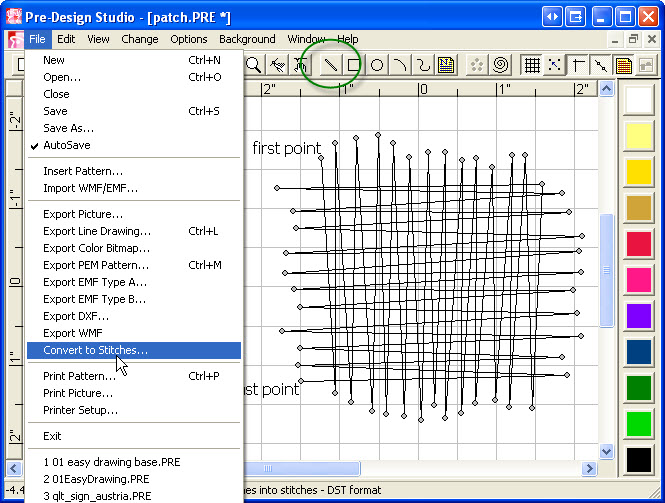
Then, right in Pre-Design Studio, converted the lines to stitches and saved as DST. Opened in the machine and embroidered it a couple of times, using variegated thread. The design can't be any simpler and the variegated thread makes it look like a tweed woven fabric.

And now, a couple of hours later, the totebag is finished. And you know what the big advantage is of this project? It can hold a lot of UFO's...

If, while reading this, you recognize the scenario, let me know what you do about your UFO's - do you have many projects that need finishing? And do you still like the fabric that you bought years ago?
Loes