The following tips can be used for both Windows XP and Vista.
Operating systems vary, if in doubt, check with your provider and/or technical support.
I like to be a little more individual than most; I change my colors of my embroidery at will, and I use many different fonts when I am able to do so. I was looking for really interesting and innovative fonts, and of course, they needed to be free.
The other criterion for the fonts is that they need to be "True Type" fonts. That "True Type" goes back a very long time in computer history. Originally, around the beginning of the 1980's, Microsoft came up with the original WYSIWYG. That was revolutionary, and it stands for "What you see is what you get." Before that the written document and the printed document were quite different. Eventually, all word processing and similar documents, including spreadsheets, databases and e-mails, adopted this font style.
One nice thing about (most of) these fonts is that an "M" is much wider than an "I" and the other letters follow suit. This created a much nicer looking document and assisted in making the lines less jagged. It even allows for ‘justification' to be considerably more appealing to the eye.
There are still some other types available, but they are those which may be individually "hand" created. If we used all of those types, our document sizes would be huge.
Use this URL: https://www.urbanfonts.com
Wander through the fun fonts. You are sure to find something that will add interest to your documents.
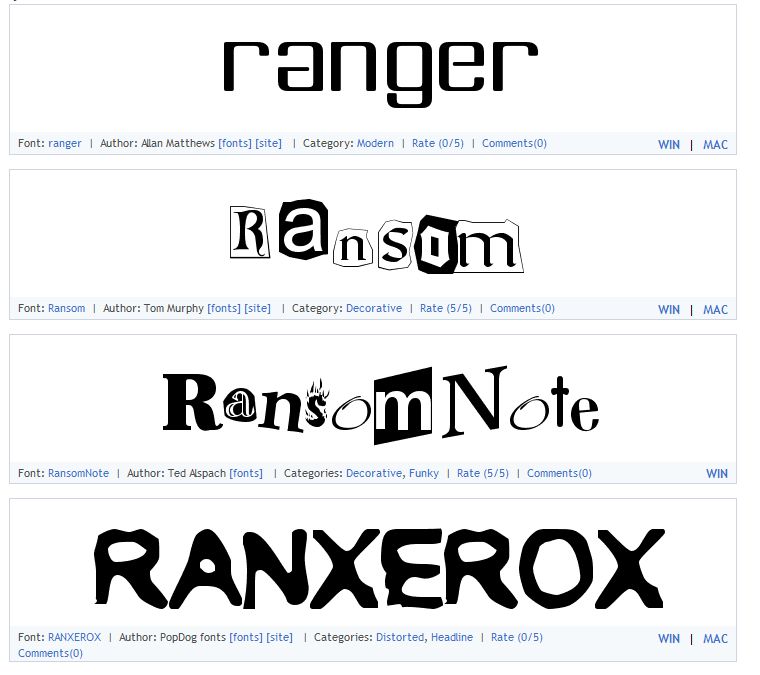
I always thought Ransom Note was fun and challenging. It will keep any reader guessing. This photo shows an alphabetized listing of the available fonts.

Double click on the name and you will see the upper and lower case letters.
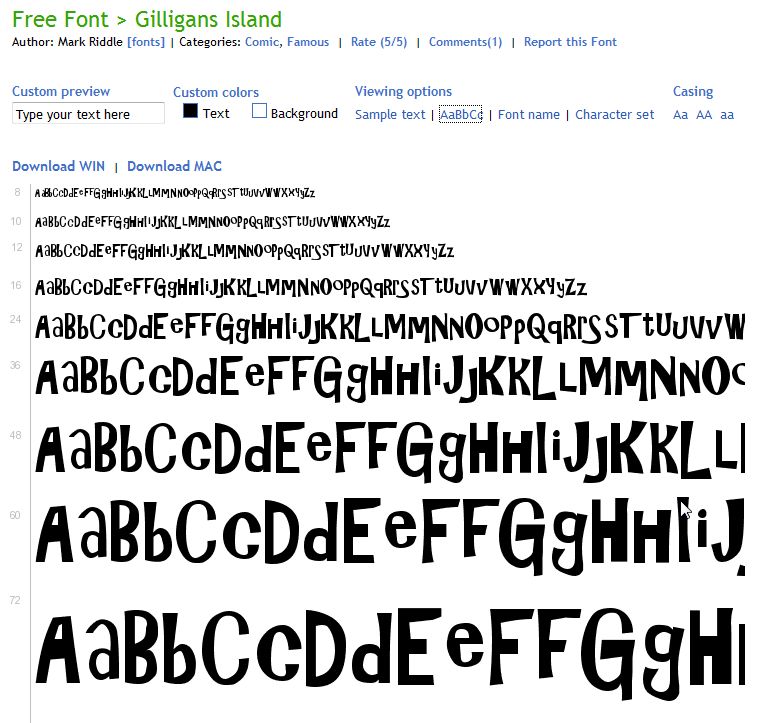
Click again and see more of the character set. Make sure that you check to see that the ‘usual' characters are available. Some don't come with the "pound," "plus" and some of the other signs.
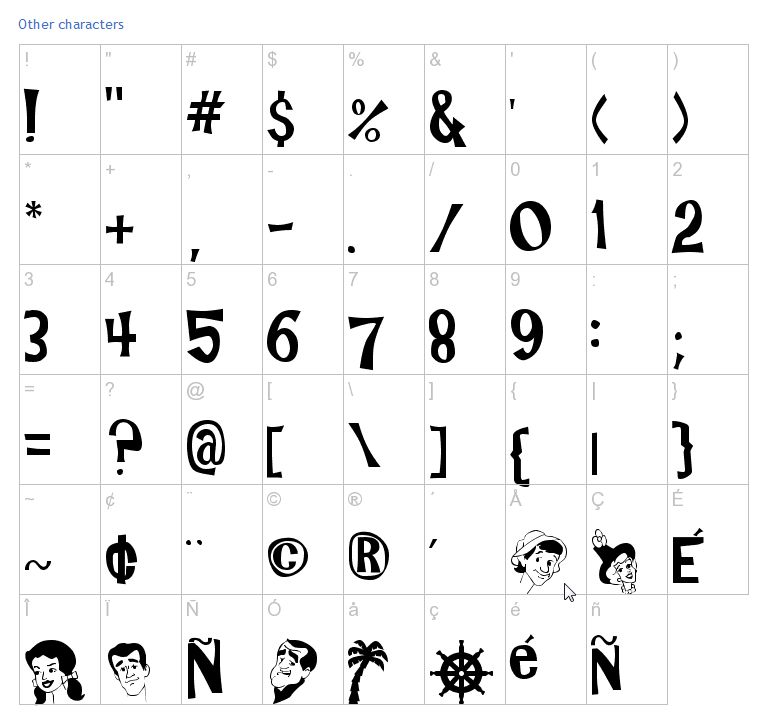
Download and save to a place easy for you to remember.
To install, go to "Control Panel" (in the classic view) and select "Fonts." Select "File" and press "Install new font." Make sure you are in the area that you saved your font and it will come up on the screen. Press "Install" and in a second or two, you have a new, fun font.
Just remember that not every application will support your new font.