Happy New Year!
Can you imagine? A new year, again? It feels like it's only a few months ago since we all watched the fireworks going from New Zealand / Australia / Europe and finally USA to welcome the new Millennium! And now all of a sudden we're in 2009...
Time is one of the things in life over which we don't have any control. Time is running at the same pace since time started, but somehow, it looks like it is accelerating every year.
When you watch an old film, everything seems to go so slow. It seems that everyone had plenty of time back then. And now, we are running between everything we're doing.
Today I am going to give you some ideas to save time. But, please know that it will take time to save time!
If you are reading this here at AnnTheGran.com chances are that you're an embroiderer. So, like me, you will have lots of fabrics, lots of thread spools, yards of stabilizer. Now tell me: is that all neatly organized?
Not so much? Here is my first time saver: before you start embroidering your next project, clean/tidy your room! I know, that takes time. Well, take that time, even if it takes all day! It will really, really save you a lot of time when working on your next projects.
Organize your stabilizers. Theo made me a wonderful stabilizer closet: broom sticks in a closet where I can now reach every roll of stabilizer. I have marked each roll with the name of the stabilizer for easy identification.
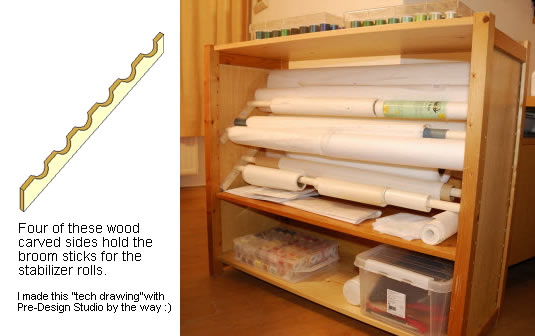
Stabilizers organized - saves time!
Organize your thread spools. My thread spools are sorted by color in clear plastic thread boxes.
Now if I could only force myself to put the spools back in the box immediately after using, that would really be a time saver, but we all have to have something to wish for.
Another time saver for embroidery digitizers, which doesn't even take time: don't print, but open the PDF User Guide that comes with the software :)
Most manuals can be opened by choosing menu Help > User Guide and many User Guides are in PDF format these days. Don't print the manual (saves time, ink, paper) but instead read it on your computer. Reason why? It's hard to find a specific subject by browsing through a 280 pages paper manual.
In Adobe Reader you can use the Search tool, type a word or a phrase and immediately see all relevant pages!
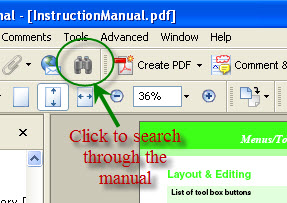
It's easy to search through a PDF User Guide
The User Guide I made for our own Pre-Design Studio has even been optimized for reading on your computer: it's in landscape orientation, so it will perfectly fit your screen, text is therefore as large as possible and you don't have to scroll down to see the rest of a page.
The next time saver is also for embroidery digitizers. It sounds like advertising, but I'll take my chance anyway: Don't clean bitmaps for digitizing. Instead of spending hours on cleaning bitmaps to use in embroidery digitizing software, trace the image (quality good, bad, ugly - as you can see it on your screen it's good enough) in Pre-Design Studio.

Don't spend time cleaning images like this - just trace them in Pre-Design Studio!
*Think Stitches* and only trace the lines you want in your final embroidery. Don't be afraid to make changes too and create a totally different design. The background image is just a help. Then save and export as color bitmap or as vector EMF, or even as PEM.
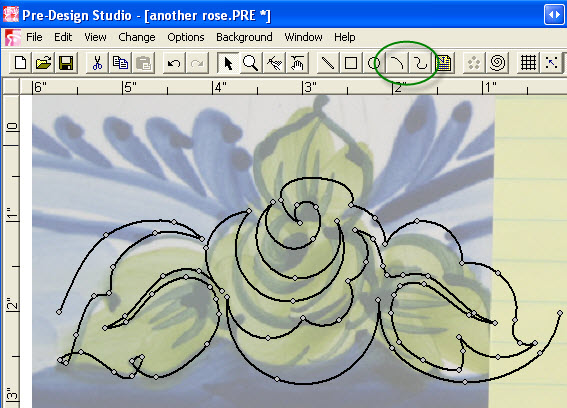
Traced with the Curve and Arc tool in Pre-Design Studio. Only a few points are needed to get perfect quality lines (a continuous line quilt pattern in this example)
Your embroidery digitizing software will love the quality of artwork made with Pre-Design Studio! In this example I am showing a continuous line quilt pattern. Filled Regions will have solid colors in Pre-Design and those work like a charm in any auto digitizing program. Big time saver.
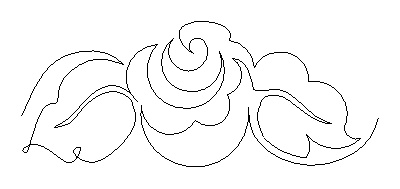
All brands of embroidery digitizing software will love the line quality!
The learning curve for Pre-Design Studio is only about 1 hour by the way, the time it takes to watch all tutorial videos here on the AnnTheGran website.
Another one for embroidery digitizers: when drawing patterns or creating embroidery designs give your designs a descriptive name and save the designs in categories. A disciplined approach is a true time saver. Or use a program like AnnTheGran's Catalog Xpress. Especially if you're a beginning digitizer, start organizing your designs right from the start - soon you will have tons of designs and you will be so happy to be able to find anything anytime! When digitizing you may save your designs while working and you may have several variations of the same design. At the end of the day delete the ones that you won't use and only keep the good ones.
Here's a very valuable tip: make a daily backup of the files you have been working on. Save on a portable drive, outside your computer. Better saved than sorry.
Finally a time saver for those of you who receive a lot of emails: Instead of keeping your email program open all day, only read and answer emails twice a day at a fixed time. Trust me, that will save lots of time! And now I can hear my husband think "look who's talking" :)
I hope this post has given you a few tips to save time. Please leave a comment and let us in on your time saving secrets.
Happy digitizing!
Loes