Actually, AlphabetXpress has a different function than you are trying to use.
Look at it this way - You have fonts which are good for monogramming and short words that can be put together within your machine's confines.
AX is a software that works with its own font system within the software. It is proprietary software, the software works with the lettering meant for it. That goes for any of the systems out there. In this case, AX places wording from two letters to 100+ words on the screen. Then you can add a design and work them together. You could put the design in first and then the lettering as well.
You want to pound a nail into the wall with a fly swatter - it won't do the job.
If you have purchased AX, there are preset fonts and you can do it from there. I believe that you can do this in the Trial package as well. I have used it so long - - - VERY SUCCESSFULLY - - that I don't remember the trial package.
Here is how to do it: Open AX and Select the ABC Icon, then select text.
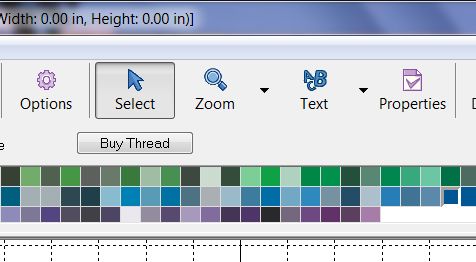
Next, place your cursor on the work space and type in Kristin, the Properties box will become open.
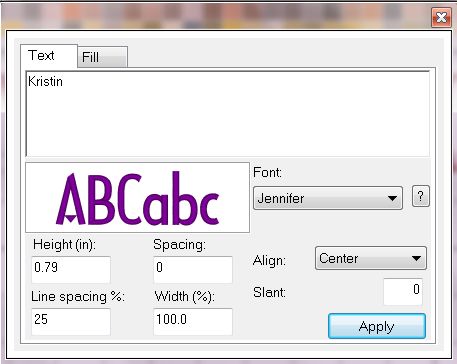
and resize to your specifications, normally I just change the height and that works just fine.
When you press Apply, your word will be on the work space. I also select the Hoop icon so I can see a small mock up of my project.
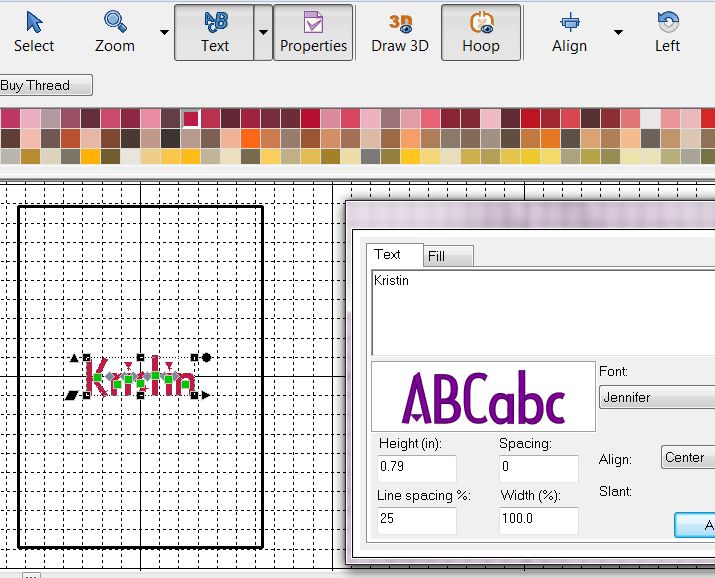
Then go to the File Menu and select Merge Stitch File
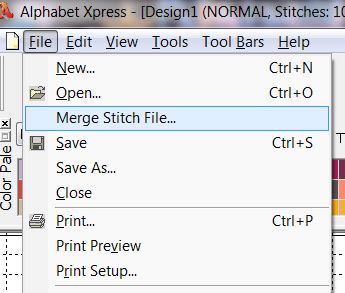
Select whatever you want to go into your design. You must have the merge design prepared in size and other changes because you cannot change it in AX.
Do your Save As in your format and place on your machine for embroidery. Here is my finished project ready for sewing.

Here is one of my projects that I sell on my site: (I just love showing off my work. . . . .  ) Also, I use a very good photo software that is FREE, email me if you want the information. It is well written and also VERY user friendly. (I never use those terms casually, I mean it!)
) Also, I use a very good photo software that is FREE, email me if you want the information. It is well written and also VERY user friendly. (I never use those terms casually, I mean it!)
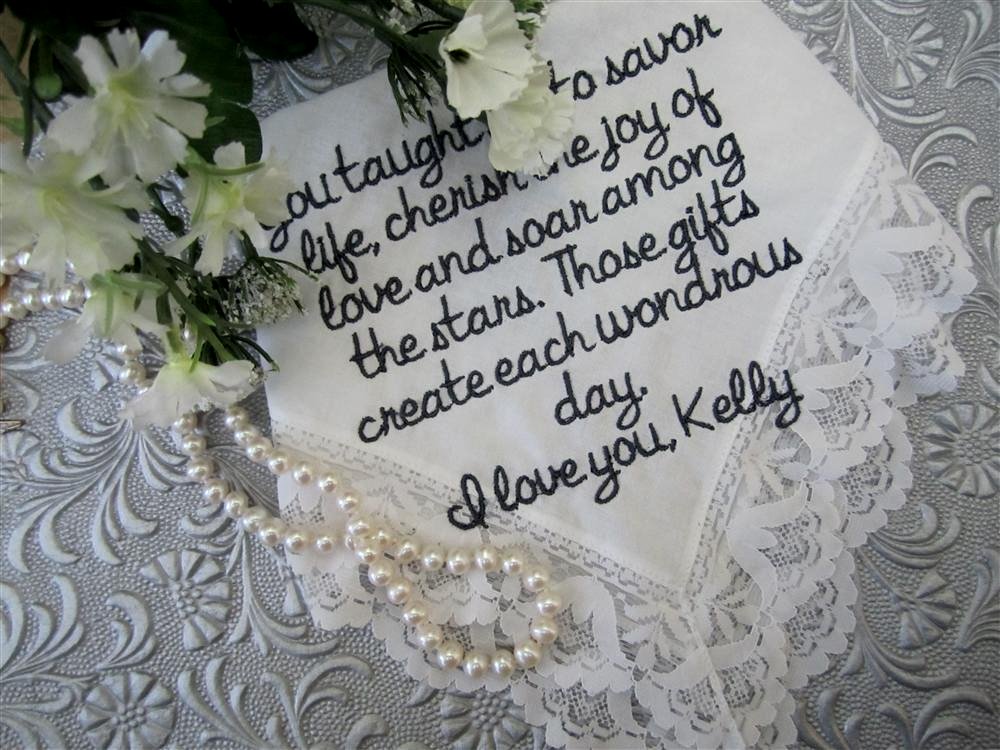
Follow the prompts is the easiest thing about AX, it is so user friendly that I recommend it all the time. I have tried 3 other programs but they were too hard to follow for me. Incidentally, for 8 years, I taught software programs in Arizona. I am familiar with many of the 'natural' languages that are used. For those other 3, the 'natural' language was not in keeping with programming standards. IMHO, the programmers were either unfamiliar with embroidery but knew programming or vice versa. I suspect there are only few people who would have both abilities in the universe.
The hardest thing about AX is uploading the fonts that you can purchase. You can see my run down here and it shows how to do the download.