If you have not yet tried Skype, you are missing one of the finest features the Internet has to offer.
Most people know that you can call users worldwide if they have the correct equipment for free. But did you know that:
- You can send files
- Send Instant Messages (IM)
- Create a conference call with up to 100 users
- Search the Skype database for users worldwide
- Reach people on their landlines and mobiles worldwide (fees apply)
- Skype via TV (extra equipment required)
- Skype via mobile phones, Bluetooth, cordless phones - et al
You will need a computer (PC or Mac) with Internet access. Dial-up is not recommended due to speed issues. For best results, use DSL or cable, which is available in many areas.
Also required will be a microphone and headset. You can get them starting around $20; and going up to as expensive as you like. Quality of picture and sound will dictate pricing, but for most, the least expensive are just fine. Many computers come equipped with those features built in.
You will, of course, need the software program from Skype. There are some other available, Polycom is one, but Skype has become the leader of the pack.
The basic service is free - Skype program users to Skype program users; however, other services have equipment and/or time charges. For instance, Skype to someone who does not have a computer could be free or just a few cents per minutes.
Since the equipment you use and the various connections and adjustments are numerous, I cannot go into set ups, but there are great help and client services available at their website.
Note: No emergency calls with Skype
Skype is not a replacement for your ordinary telephone and can't be used for emergency calling.
- Keep notes on issues (your input) - Notes
- Search by the usual information AND by Notes - Search
- Resize designs - Resize
- Convert the format - Conversions
- Recolor designs and background colors - Recolor
- Categorize designs in multiple subjects (place a design of girl in garden watching a butterfly in multiple categories) - Categories
- Arrange designs in multiple methods (Name, Type, Number of Stitches, Colors, Dimensions) - Arrangements
- Print the entire catalog of designs in 3D (as small or large as I like) Print Catalog
- Work with Alpha Xpress to create wonderful projects.
Here is the Catalog Xpress and its integration, Alpha Xpress, Tip #9. They are truly genius for solving wording and combining designs with wording issues. Newbies will find these to be very user friendly because they work so much like Microsoft programs, so there is not a steep learning curve.
I will be going over Alpha Xpress more in future blogs, but here, I am going to give you a quick demonstration of how well these two software programs work together.
First I selected a design that I wanted to use for a birth announcement. I do these and marriage, baptismal, confirmation, Bar/Bat Mitzvah and other special occasions in our lives.
The design is simple, but it could be ornate or fun. It could be a part of a baby's book, scrapbook or wall hanging keepsake.

If you don't have Alpha Xpress yet, select the "Add Lettering to Your Designs" in the lower left corner. You can get a 30 day trial to see how you like the easy-to-work-with program.
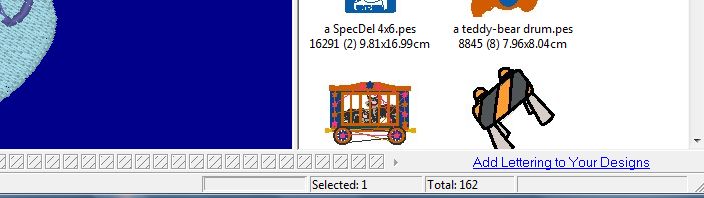
Since I already have the software, I selected "Lettering" in the upper right corner.
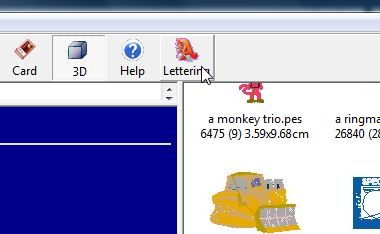
That single click opens Alphabet Xpress for me, and my design is in the working area.
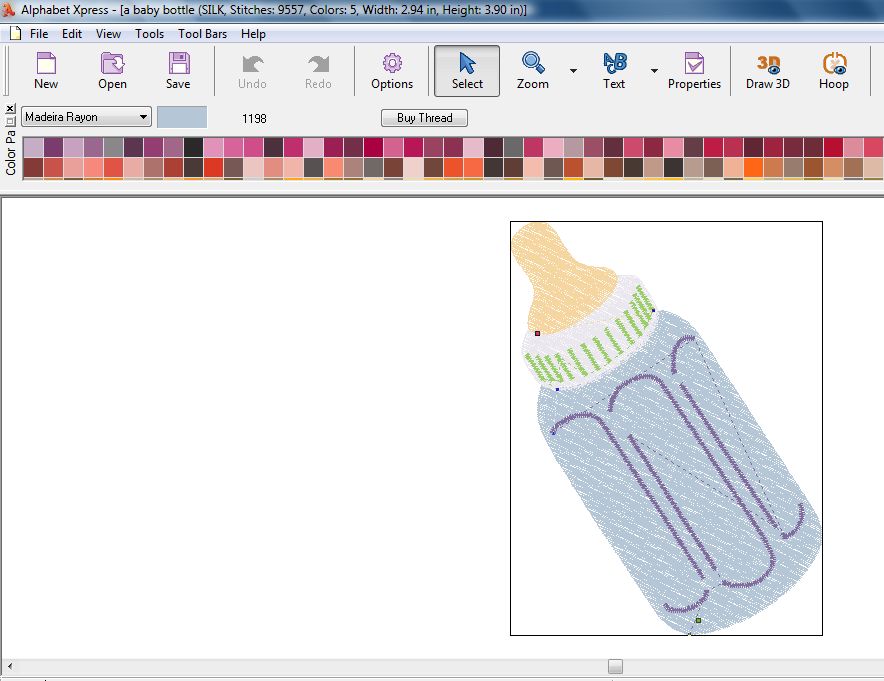
To begin writing, select "ABC" in the menu bar, and select "Text".
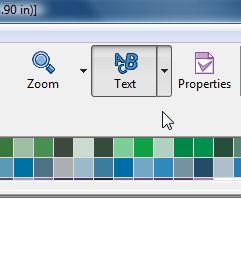
This selection opens the Properties Menu so that you can start writing. Insert your test in place of "MY TEXT".
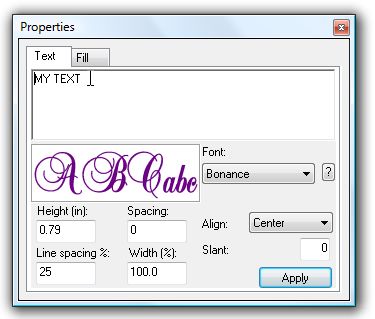
Select one of the five available fonts. I have added "Bonance" therefore I have 6. I can add many really nice fonts.
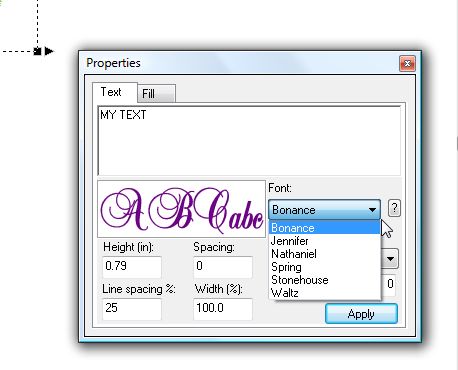
I filled in my information and selected "Apply". It came out way too large, so I made some adjustments to the height.
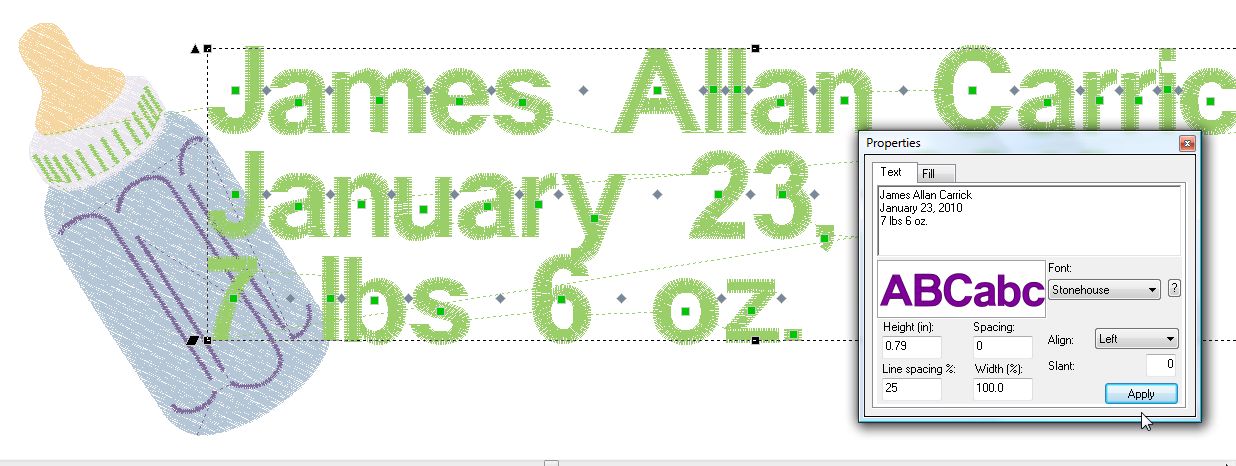
After adjusting and saving, this one is ready for my embroidery machine.
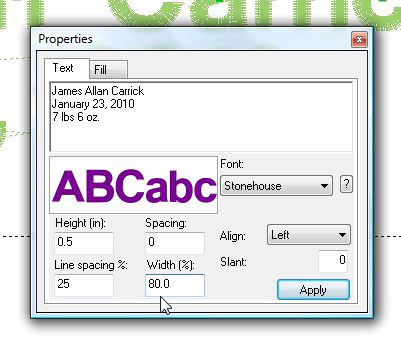
Next time, I will show you the many features available in Alphabet Xpress. Thanks for reading!