We all get excited over a new piece of equipment, either for our computer or for our embroidery. But we may be stumped as to what to do with the leftover and possibly obsolete equipment. Here are some ideas, mainly for camera, but also for other equipment. Don't forget, if all else fails, be sure to donate or dispose of electronics appropriately. There are toxic things in those items, and a landfill is no place for them.
Best Buy: Trade your camera at any Best Buy store location, or visit BestBuyTradeIn.com and receive a free, printable shipping label. Best Buy offers a cash value or a gift card option that is worth more. If upgrading your TV or iPod, the card will help defray the cost.
Casio: You have to purchase a new Casio camera before you can log into their trading web site. You will get a check within a week.
Kodak: Kodak sends a prepaid shipping label, but you have to purchase a new Kodak to complete the trade-in process. Kodak's site offers a trade-in value estimator along with a program to help you choose a new digital camera.
Olympus: Olympus offers prepaid labels and cash with the purchase of a new Olympus camera. Check out their trade-in site.
Ritz Camera: Ritz trades at the store locations or online. In return for your old gear, you get a gift certificate to the store.
TigerDirect.com: This is an online electronics store that allows you to trade for anything on their site. You get cash or store credit at their site.
Wal-Mart: You can trade in your old electronics on the Wal-Mart Website. You don't have to create an account until after you get your trade-in value. The rate is competitive and is mailed within a week as a Wal-Mart Visa credit card.
Trading equipment helps everyone. And, just as a thought, I kept my old laptop as a dedicated embroidery designs location. Since I have the USB on my BabyLock, I can make a link via a cord available at computer stores. I also have a wireless router for my Internet access, so I download my designs directly to that machine.
Here we are already at item #7. Time certainly flies when you are learning so much. And, for me, the benefits are large because ‘to teach is to learn.' I really thought I knew Catalog Xpress, but I have learned so many more things along the way. I hope you have gained new information as well; so, on to arranging designs.
BTW, Catalog and Alpha Xpress is on sale this week, 40% off, take advantage of a really fantastic program and a terrific price. Write on!
- Keep notes on issues (your input) - Notes
- Search by the usual information AND by Notes - Search
- Resize designs - Resize
- Convert the format - Conversions
- Recolor designs and background colors - Recolor
- Categorize designs in multiple subjects (place a design of girl in garden watching a butterfly in multiple categories) - Categories
- Arrange designs in multiple methods (Name, Type, Number of Stitches, Colors, Dimensions)
- Print the entire catalog of designs in 3D (as small or large as I like)
- Work with Alpha Xpress to create wonderful projects.
You probably read between 3 and 5 different blogs about embroidery. I read everything I can get my hands on, and do spend time not only reading but considering how to take that information one or more steps further. I read a well known person's blog recently and she said that while we love to look at intricate and detailed designs, we often opt for use of simple, low stitch count projects to actually do our craft.
Gee, I thought I was the only one who does that. . . . I think there are two reasons (probably more, but these are mine) why. The first is that I have a limited amount of time and the second is that I have a limited amount of patience.
Using Catalog Xpress helps me with this one with just three clicks of the mouse.
I select "View" in the Menu Bar, "Arrange Designs" in the Drop Down Menu and then "Stitches" to get my designs automatically arranged from the fewest to the most stitches.
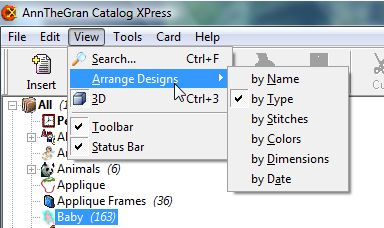
Some of these are a little bit ‘lean.' I can check through all the designs, looking for a happy medium.
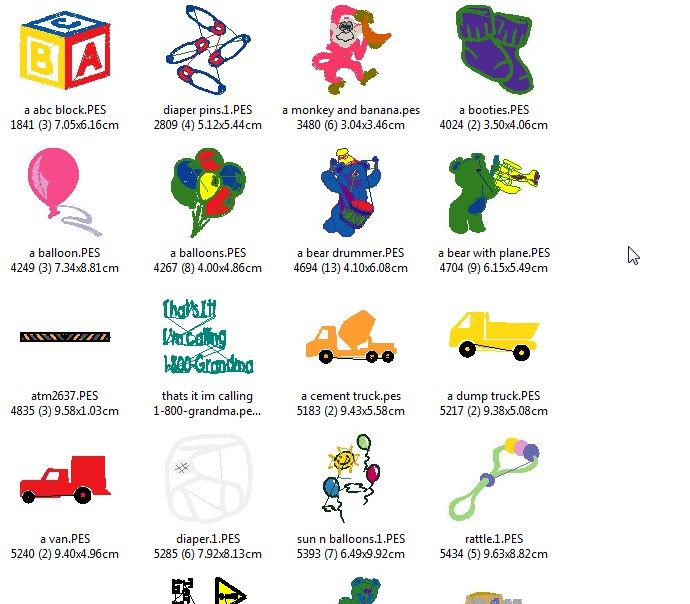
Here is the most stitch intensive in my ‘baby' group.

At 43,000 stitches, I am going to be working on that bear for many hours.
Another really great item in the Arrange feature is ‘type.' This is very helpful for someone who has purchased a new machine and possibly the format is different for the new toy.
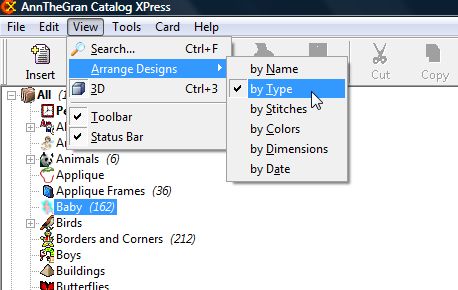
Of course, "name" is the default, but colors and dimensions are really useful as well. If there are a high number of colors, that means more of my time for thread changes.
The "dimensions" will be governed by your project's sewing area. Sometimes you would love to do a design but find it is not suitable in size.
Catalog Xpress is a program that will help you keep track of and manage your designs. What a great asset.
I also just received an email from a friend about my ‘Awareness' ribbons blog. Interestingly, I was about to do some of those ribbons, and this reminded me about using ribbon inside the ribbon. Gee, good thing she reminded me, cause I really do miss my mind. . . .