Drawing and designing is usually limited to those who have talent, I am not included in that group. However, I did find a method of creating interesting designs that is fun and amusing for me. I hope you like it too.
Livebrush, is a fun way to create some interesting effects. If you can draw as well, it is even more appealing. There is a simple demo at the site.


I think either one of these would be striking when embroidered. If you have a young couple in your life, I think this type of art may well interest them and combined with embroidery, what a breathtaking heirloom this would make.
Here is the next episode of “Tips on Using Catalog Xpress.” You can look at tips number 1, 2, and 3 by selecting the links.
-
Keep notes on issues (your input) - Notes
-
Search by the usual information AND by Notes Search
-
-
Convert the format
-
Recolor designs
-
Categorize designs in multiple subjects (place a design of girl in garden watching a butterfly in multiple categories)
-
Allow background colors (view your designs against project color)
-
Arrange designs in multiple methods (Name, Type, Number of Stitches, Colors, Dimensions)
-
Print the entire catalog of designs in 3D (as small or large as I like)
-
Work with Alpha Xpress to create wonderful projects.
Converting of formats is a very complex software issue. Finding a reliable resource is paramount for embroiderers. Sometimes we cannot find the design we want with the format we need. Sometimes we might change machines causing formatting nightmares.
There are a couple of things to remember when converting designs.
- Always keep your old design.
- You can do a single design or a ‘batch’ of designs.
First, we will select the designs to be converted. We can select one with a simple click or select several, in a row, by clicking on the first design, and pressing and holding the shift key and select the last design.
But what if we want to select design number 3 and design number 99? We can do that by selecting the first design, and pressing and holding the ctrl key, select the second, third or any design. All will be selected for conversion.
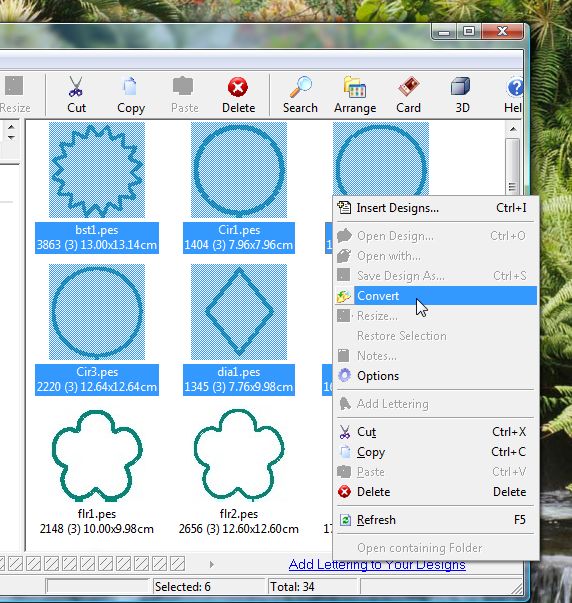
Right click on any of the highlighted designs and you will see a ‘content sensitive’ help menu. That goes for most software as well.
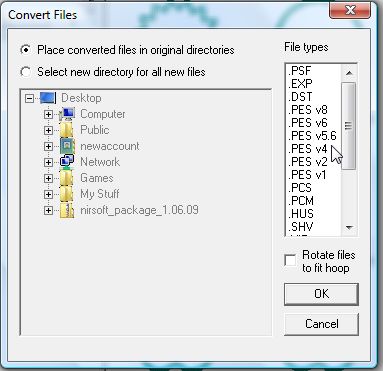
The selection area shows that there may be some Brother or Babylock machines may require a different version.
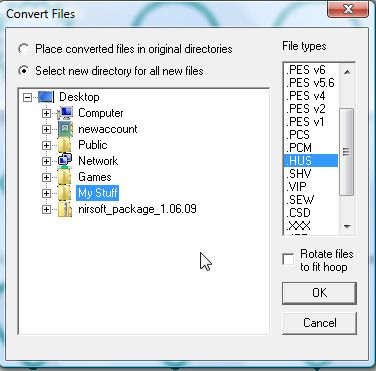
I recommend that you select the ‘new directory . . .’ and place the new file in a separate file. This automatically keeps the original format, and as I noted, I do recommend keeping it for future needs.
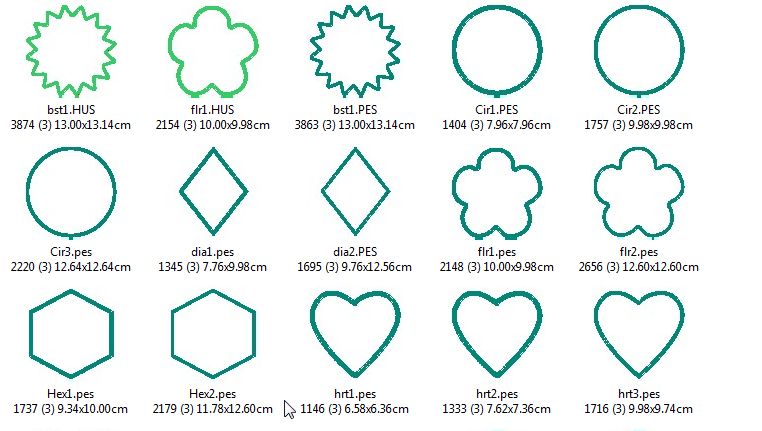
You can see that I converted two designs, and they are listed, by format, in the first and second position.
It is quick and easy. Catalog Xpress is a very comprehensive embroidery software.