If you enjoy good photography as much as I do, you will love this freebie. National Geographic is one of the most outstanding photographic presenters of the world and I believe it will remain so for eternity. Others may come and go, but some things are enduring. Check this link:
You will want to read over the information about the collections available, and what you specifically would like to have for your desktop wallpaper.
There are also specific instructions for Windows XP and Windows 7, so you should have no problems with the download. It takes a very short time to do it.
Now for my next Catalog Xpress Tip. I see it in the Forum with some frequency, people don't always understand Catalog Xpress. I want you to know your software if you already have it, and to understand the value that it represents if you are considering it.
What Catalog Xpress Does Not Do:
- 1. Retain/Keep/Hold Data (Designs). They reside on your hard drive or whatever medium you use such as a Thumb Drive.
- 2. Digitize
What Catalog Xpress Does Do:
- 1. Keep notes on issues (your input) - Instructions
- 2. Search by the usual information AND by Notes
- 3. Resize designs
- 4. Convert the format
- 5. Recolor designs
- 6. Categorize designs in multiple subjects (place a design of girl in garden watching a butterfly in multiple categories)
- 7. Allow background colors (view your designs against project color)
- 8. Arrange designs in multiple methods (Name, Type, Number of Stitches, Colors, Dimensions)
- 9. Print the entire catalog of designs in 3D (as small or large as I like)
- 10. Work with Alpha Xpress to create wonderful projects.
My second tip is for the Search information. This search is by far the best I have seen, and if you are making notes in your designs, you will see why.
Last time, (see link in item #1) I showed you how to put information in the notes for a design. One issue with the design in question was that it is a little dense for light fabric, which is something that I sell on my site (see my profile if you want to look at my site). My pashminas are light and lightly woven, making them difficult to embroider. I have to nail it down with a nail gun, ( ) and stabilize to get a good sew out.
) and stabilize to get a good sew out.
Remembering that has always been a problem for me. Which of the monograms are too dense? Which work best? Which would I steer my client away from because of density?
Let me offer some advice that I was given when I was the instructor of software - (teaching IS learning!) - when you are planning to have information for future use, consider using specific words for conformity. For instance, I am adding the word "dense" for designs that have high density. If a design has 'correct' density, I will say nothing. If it is too light in density, I would use the word "sparse" to describe it. Therefore, if I Search for Dense, I only get 'too dense' and not light ones.
Stabilizer, thread color changes, gift giving information are important items to keep track of and notes is your easy method for accomplishing it.
The same goes for specialty items. An example is "boys" because you probably know that designs for boys are more difficult to find than for girls. So, in my notes, I would make a design that is suitable for 'boys' with that word. Perhaps I have a garden design that just might work for a boy, but it will be in the garden section. I want to have the best use of my designs and this will help. I could also put a copy of the design in the "boys" category as well.
Well, let's use the Search to find the word "Dense" which I have placed in two different notes.
- Select/Hit "All," I call this task "the Missouri mule" because before your computer can help you, you gotta get its attention!!! Use your mouse to select the Search Icon.
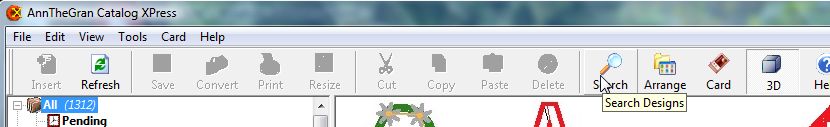
- In the "Notes" box, type 'dense.'
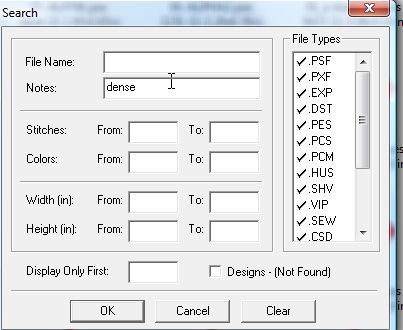
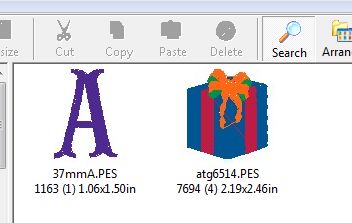
Obviously, I have more than one design that is very dense, but only one which is a Monogram.
As you can see from the "Search" box, there are many ways to search. I just think that the "Notes" search is an excellent way to keep all the information you have to keep track of during your embroidery.
To release the search feature, select "Clear" in the box and press OK.
Thanks Catalog Xpress for making my embroidery more clear for me. When I learn something new, I will put it with the designs that apply to it and have that info at my fingertips.