With the new digital cameras on the market, photo taking can and does take on a new reality. You can take 100 photos and discard 99 of them without the expense of processing. That is only one of the benefits. There are so many features, most of them universal, they are too numerous to mention. With that, more of us feel comfortable with taking photos that really can be terrific. Let's talk about a simple rule to move your competence up a significant level.
If you are a tic-tac-toe fan, you already have an idea of this rule. That is the ‘The Rule of Thirds' and its companion, ‘The Golden Mean.' If you are around any photographers, they may not say ‘Rule of Thirds,' but they certainly abide by it. Stay with me here, it will make sense. . . .
A tic-tac-toe grid is 2 horizontal and 2 vertical lines which are parallel and it represents ‘The Rule of Thirds.' If you mark the crossing of the lines, you get ‘The Golden Mean.'
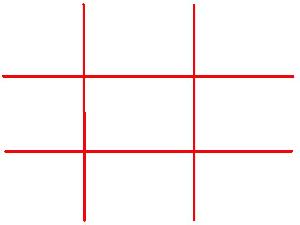
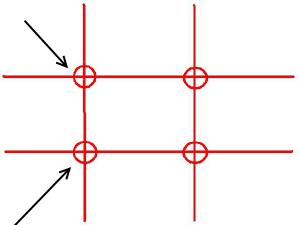
You need to have an eye toward seeing that first grid through your view finder. I have a GE Model #E1235 which does have a grid available. I select that through the Menu, so do check to see if your camera has this available. What a great way to have the camera do most of the work for you.
Now, let's put the rule into use. Let's say that you have a really good photo like this one:

I am sure you would be delighted to get one like this because it was most likely snapped with a ‘hope and a prayer.' Let's see it in the grid.
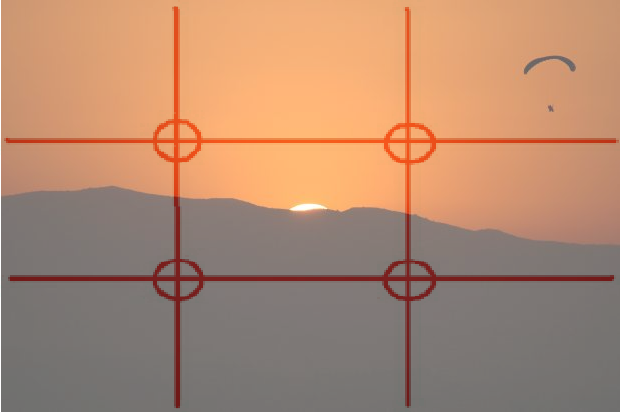
This is as it was taken. It is showing the two most important pieces of the photo, and in their own squares. However, they are not near the ‘Golden Mean.' Let me try cropping the photo to see if it can be improved.

Cropping has removed most of the lack luster portions. It has included some spatial feel so we can see that the two items are most likely not on the same plane.

The sun is now nearly on the mark, and the parachute is still a little out of the ‘Mean.' I would continue to work with this photo to make it more perfect. But you need to observe that the parachutist is just about as near to the ‘Mean' as it can be given the original photo. In the meantime, see how it might look as it were matted and framed.
I would be proud to present this to the parachutist as a gift they could treasure!

Last, but certainly not least, QUICK TIP:
When matting, the generally accepted method of selecting the matt color is to select the centermost color, which is orange in this case. However, I selected the color of the setting sun. Additionally, I selected the color of the mountains as the frame. It almost looks professional doesn't it?
Best wishes to you and yours, Pat
And, don't forget to check out the terrific sales here at AnnTheGran. Shop where you learn!