About 3 years ago I was sitting on my porch looking out across the Puget Sound. John Deer (Adorable Ideas) and his family were visiting with us and we were just enjoying the view of the water and relaxing. It occurred to me to ask him, "If you could ask for any embroidery software feature that doesn't exist today, what might that do?" It didn't take long for him to respond because he'd had the idea but didn't know how to bring it about. "I want to combine printing on a garment and embroidery," he said.
As we talked about it we both realized that we all love the texture and final product that embroidery creates, but embroidery lacks the ability to show 'my grandson' or 'my dog' or 'my photo' in a realistic way on the fabric. And to attempt photo-stitch is tricky, usually disappointing and difficult to pick the threads that are needed to reproduce the colors accurately. Besides if you could print on the garment, your stitching time would go way down when you did add the embroidery.
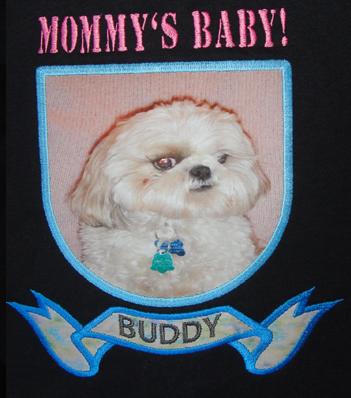
So if you want to put a picture on a garment how do you do it? There are two easy answers: Printable fabric and Transfer Paper.
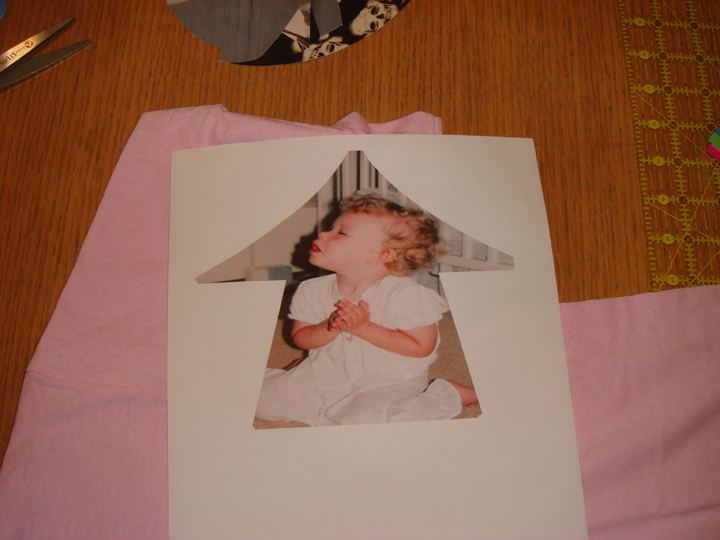
Printable fabric is not something from which you make a whole garment, rather it is used to print a photo and then cut out an appliqué. It works great, the image is fairly permanent, and you can actually put the picture of a loved one (or a corporate logo) on an article, even something that's ready-to-wear. If you take a photo, size it and print it out, you can make it an appliqué easily enough: Cut it to a shape and use your sewing machine to stitch it down.
Transfer paper works pretty much the same way, but you need to reverse the image before you print it out. The obvious advantage is that you can then put the image on non-printable things, for instance you can transfer directly to a T-shirt. You could also transfer to a scrap of inexpensive twill for use as an appliqué.
Putting pictures on things is really fun, but the look that you achieve when you add embroidery is simply stunning! The problem is how you put it all together, size it, crop it, add lettering that's the right size, etc.
That's why we created Adorable You!
Adorable You! is a program that imports embroidery designs, sizes them, adds pre-digitized appliqué picture frames and shapes, let's you size and crop your photos into those frames, prints appliqués and transfers (reversed), add lettering and lettered banners, then put the whole thing together into a project that's easy to actually make.
And this is the most fun we've had using our embroidery machines in years.

Our quilter friends have really turned this into something as well. They are combining photos (sometimes even photos of elusive fabric) to make a patch. The patch looks complicated, but it is really a simple printed appliqué or square that's then pieced-in!
AnnTheGran.com has uploaded some videos so you can see how easy it is - please take a look. Whether you use Adorable You! to get the results or just see how to do it yourself, it is my hope that what you'll see inspires you to try the technique.

Happy Holidays!
-Brian
[View:https://www.youtube.com/watch?v=ys6FgR2rNZI:500:405]