These tips can be used for Windows XP and Vista -
Operating systems vary, if in doubt, check with your provider and/or technical support.
Years ago, I remember reading one of my favorite PC guru's newsletters and it said something like - This new PC has 10 MB of storage, you will probably never need more than that. Well, that was a mistake! Games and programs are bigger than that these days. I also remember my son saying that he wanted a laptop that he would not have to replace for at least 10 years. Get the picture? We can be naive about computers, but once you own and use one, you are in for a long term investment.
Is your PC obsolete right now? Well, it was as soon as the manufacturer shipped it to the store, so that is really a mute question. The real question is, is your PC providing what you actually need for your uses? That is a harder question to answer. I will give you a few thoughts on obsolescence and the wired generation. (In no particular order:)
- Can you multi-task the programs you really want to use?
- Do you really need the additional speed?
- Do your graphics, animation and/or other applications need a long time to load?
- Can a simple upgrade do the work?
- With laptop pricing down to $300, is it really a good idea for you to upgrade? These may or may not be 'full' machines, check them carefully. However, for general use, they are excellent.
- With memory so inexpensive, will that make the life of your PC longer?
Only you can answer these questions, but for my money, upgrading has not resulted in any tangible results. Why?
- With research, learning what your old PC needs (and will work!) can be a confusing, time consuming and daunting task.
- Newer software programs may bog down your upgraded PC significantly.
- New hardware will be under warranty.
- Newer equipment will likely have some features that will be a nice surprise for you.
- Machines of all sorts are becoming smaller and more efficient.
If you are at all interested in upgrading to Windows 7, this is the link to determine the compatibility for your hardware and software.
Finding out the price for the software was a little bit of a challenge. Funny how they manage to keep telling the virtues of the software, but giving the price is tricky. I did find the price, at Microsoft's site, it started at $119 and went up from there. Your price may vary (LOL, that is the usual statement, right?). I did notice that Best Buy is offering a 3 PC use software package for $149, but that may be a very short time offer.
You can review an 'overview' of some of the features here. I am not selling Windows 7, but I must say that upon release of previous versions, there were so many bugs that it was insane. This time, I have not heard about any bugs - - yet.
All things considered, it is usually prudent to go 'new' and recycle your machine. My "PC Tips and Tricks" has some excellent information on recycling/repurposing your equipment. That ebook has the best of the best tips and tricks and different than I am presenting to you in my blog. So many of these tips are impossible to find elsewhere.
PC Problems and Solutions
Not even the most experienced and excellent engineer can create the 'perfect' program. There are so many things that a programmer cannot foresee that it is important for issues with your computer to be brought to the attention of the manufacturer. To this end, nearly every provider has a way to 'talk' with them about your problem. In this discussion, I will show you how to get to Microsoft. In this case, they do not answer your issue specifically, but if they have been advised of the issue and found a solution, they will let you know.
To begin, you will go to the Start Button and select "Help and Support."

When you are in Help, type in "Problem Reports and Solutions."
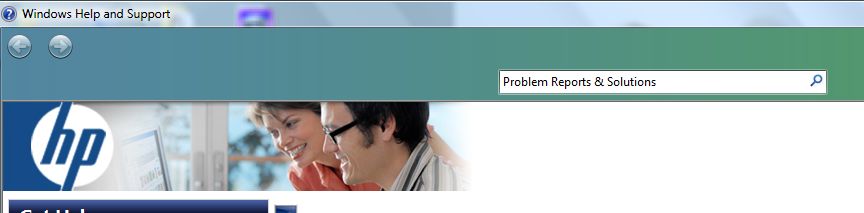
A list will be returned to you, and you are going to select "Report problems and check for solutions automatically." Also, note that Microsoft has recommended - and I agree - that you need to check for updated information for this program. Even if you just got your PC this morning, it has had to be manufactured, sent to the retailer, and await your money. All that can be an undetermined amount of time. So, if your pc is new or more mature, download the updated information. I also recommend that you do this at least monthly, and do it now - - - I will wait - - -
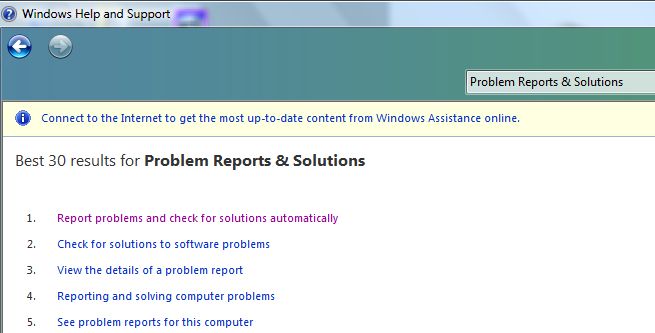
OK, in this case, I am selecting the first option. Next I will be using the "Change Settings."
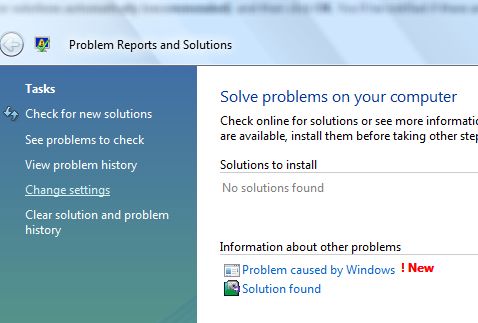
Notice that there is a new link called "Problem (s is missing, hmm. . .) caused by Windows." While you are here, check this one out as well. You may have a problem and not even know it. I have a friend that does a newsletter that does not get sent to her Hotmail clients. She only found out when she did some digging. Hotmail is nearly 10% of her newsletter and they never received a single word from her!
To complete the process, be sure that the "Check" option is selected.
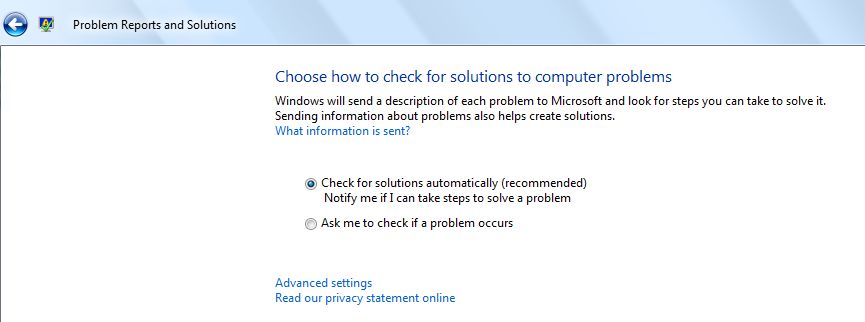
What is in it for you? Well, you will automatically tell them you have a problem (when one actually occurs). If there is a solution, they give you a link to it. If there is no solution, your information is kept and if a solution comes available, you will hear from them. That could be a short or long time later, but the good news is that they are being more proactive with help and support. I can appreciate that a lot!
Best wishes to you and yours for a wonderful holiday season,
Pat